Please rate how useful you found this document:
Case Notes
The Case Notes option is used to add comments and observations about the case. For more information about Case Notes, read this page.
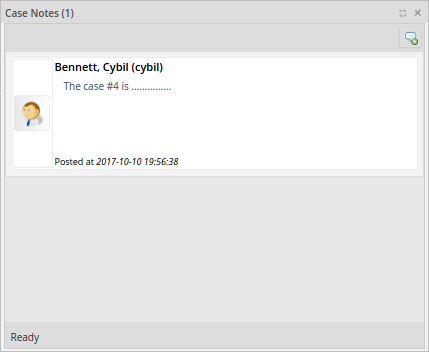
This option is available when starting a new case or when opening the case from the Inbox, Draft, Participated, Unassigned, Paused, Review or Reassign folders.
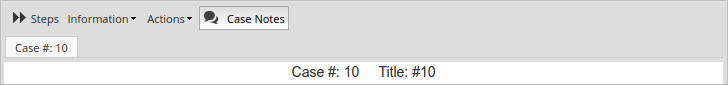
Remember that to access and post case notes in a case, the user must be assigned with a Case Note process permission. To learn how to configure this type of permission, read the Process Permissions page.



