Overview
ProcessMaker has a new "heartbeat" function which is designed to send statistics to the ProcessMaker developers about how ProcessMaker is being used, including the number of workspaces, processes, users and cases. The statistics are just number totals, and they do NOT include any information about the processes, users or cases. The primary purpose of this reporting is to help the developers gauge how ProcessMaker is being used and to determine how to improve the application in the future.
In ProcessMaker version 1.6-4260 and later, the heartbeat can be configured or disabled from the ADMIN menu. Login into ProcessMaker with a user such as the "admin" user who has thePM_SETUP_ADVANCE permission in his/her role. Then go to ADMIN > Settings > Heart Beat.
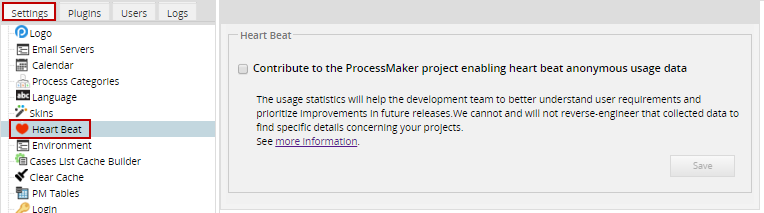
In the Enable Heartbeat dropdown box, select Yes to enable the heartbeat or No to disable it. Then click on Save.
From Version 2.0.40 on, this application has changed its presentation when using the new Uxmodern skin. When clicking the heart bit option, an dialogue box will show up with the legend: “Contribute to the ProcessMaker project enabling heart beat anonymous usage data” and a link to ask for more information will be next. Mark the checkbox to enable or disable it.
Manually removing the heartbeat
Note: This procedure is not required for ProcessMaker 1.6-4260 and later.
If you do not want usage statistics to be sent to the ProcessMaker developers or you need to use ProcessMaker on a machine that does not have an internet connection or uses a proxy, then manually edit the ProcessMaker code to remove the heartbeat function.
Open the file "workflow/engine/classes/class.serverConfiguration.php" with a plain text editor (such as Notepad or Notepad++ in Windows or vim, emacs, nano, gedit or kate in Linux/UNIX).
In Windows systems, it generally can be found at:
- C:\Users\User_Name\AppData\Roaming\ProcessMaker-x_x_x_x\processmaker\workflow\engine\classes\class.serverConfiguration.php
In Linux/UNIX systems, it can generally be found at:
- /opt/processmaker/workflow/engine/classes/class.serverConfiguration.php
Go to line 391 where the postHeartBeat() function is defined and remove all the contents of the function.
Change the code from:
$this->index = intval ( $this->index ) + 1;
$heartBeatUrl = 'http://heartbeat.processmaker.com/syspmLicenseSrv/en/green/services/beat';
...
$this->saveSingleton ();
}
To:
}
The next time ProcessMaker is accessed from a web browser, the heartbeat function should be disabled and ProcessMaker will be able to function without internet access.



