Overview
This document will guide beginner users to understand general ProcessMaker concepts. This is required in order to understand and define the guidelines a process should follow to be created. If you can not find any term that you think should be included, please send an email to lilianaATprocessmakerDOTcom.
Process
A Process, which is the term we use to refer to a Business Process, is a collection of tasks that takes one or more kinds of input and creates an output that is of value to the customer or to an end user within the organization. The process output can be a tangible good or a service.
Case
A case is an instance of a process definition. In other words, a business case can be seen as a work in progress. For example, to start a process, a case must be initiated in order to execute it. This case must complete the cycle, it means if a case has started it must end with the same number.
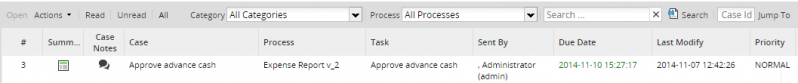
Case Variables
Case variables are special variables which hold information about a ProcessMaker case and are only valid while that case is running. Every field in a DynaForm which holds data, such as textboxes, checkboxes, dropdown boxes and grid objects, have an associated case variable with the same name to hold the values entered into that field. When a user clicks a Submit button in a DynaForm (or when a user clicks the Next Step link if the Save and Continue option is selected for the DynaForm), a case variable is automatically created for each field with the entered data as its value.
Task
A task is the definition of a logical group of sequential steps, sharing a common goal. A collection of tasks constitutes an actual business process. Note that there is a slight difference between a task and an activity; an activity being an instance of a task definition. Thus, a task is to an activity what a business process is to a case. Tasks are created to be displayed on the ProcessMap.
![]()
Dynaform
DynaForms, or Dynamic Forms, are the custom forms which can be designed in ProcessMaker to interface with the user while running a case. DynaForms allow users to view and enter data into cases in a graphical interface which should be intuitive for even non-technical users.
Master Dynaform
Master Dynaforms are designed to display only a single record and their fields are laid out vertically by default. They are stand-alone forms and can not be embedded into other forms.

Grid
Grid forms are designed to contain multiple records. Their fields are laid out horizontally in a single row, so they can be repeated to form a table consisting of columns and rows. Grid forms are also capable of using special aggregate functions, such as sum, to perform operations on all the fields in a column.

Plugin
Plugins are used to add additional functionality to ProcessMaker and/or customize its interface and databases.
Process Map
A Process map is a dynamic visual representation of the tasks and derivation rules associated with a business process. An Admin user can add new tasks and derivation rules, and modify existing ones directly from the process map
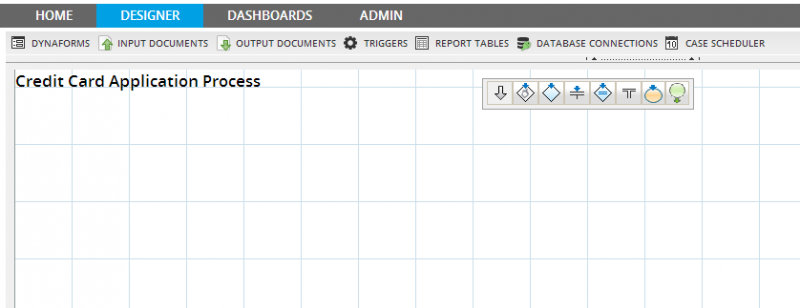
Permissions
A set of rules that can be granted to users, or groups to have access to certain elements and sections inside ProcessMaker such us: Documents, Administrator or Dashboard section, cases notes, etc.
Process Permissions
Process Permissions are designed to give users or groups read-only access to cases and their objects (DynaForms, Input Documents and Output Documents). By default, only the currently designated user to work on a case can open the case. To allow other users the ability to see (but not change) the data in cases, they need to be assigned Process Permissions to the process and its objects. Process Permissions are designed to offer advanced control over how users access cases and what information they can view at specified tasks during the case.
Process Supervisor
Process Supervisors are users who have special privileges to oversee and review the cases for a particular process. Often the manager or department head in an organization will be assigned as a Process Supervisor. Process Supervisor can be given both read and write access to cases.
Roles
Roles are used to collect permissions that define a particular function within ProcessMaker, according to a particular scope. A roles is basically just a collection of permissions that defines a function; basically ProcessMaker manage 3 types of roles PROCESSMAKER_ADMIN, PROCESSMAKER_MANAGER and PROCESSMAKER_OPERATOR, these roles have the permissions to: access to the ADMIN menu, access to the Users tab, amongst others.
Steps
A step is a piece of work that forms a clearly defined action. A step may be a manual action, or a workflow (automated) action. A task is composed of one or several steps. Examples of steps: upload a document, fill a DynaForm, download a PDF or DOC document.




