Overview
In order to speed up ProcessMaker, the interface dialog and custom DynaForms are precompiled and saved in the compiled directory so they can be quickly displayed and reduce processing during runtime. If ProcessMaker is upgraded or its source code is changed, it is a good idea to clear ProcessMaker's compiled cache. Likewise, if strange problems begin occurring in ProcessMaker or DynaForms no longer work correctly, the compiled cache has probably been corrupted and needs to be cleared. The next time ProcessMaker is run, cache files for each interface dialog and DynaForm will be recreated when they are displayed.
Clear Cache with Graphical Interface
The compiled cache can be cleared by going to the ADMIN menu and clicking on the option Clear Cache in the sidebar.
Note: From version 3.0.1.8. on, users must have the PM_SETUP_CLEAR_CACHE permission assigned to their role to access the ADMIN > Settings > Clear Cache option.
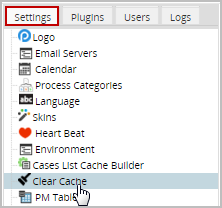
Select between the caches to clear one or more.
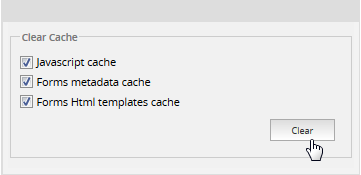
Click on Clear to clear the cache. Then a message will briefly appear under the menu bar stating:
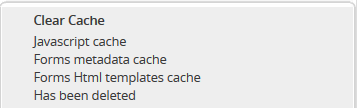
Clear Cache Manually
ProcessMaker's compiled cache can be manually cleared by deleting the contents of the compiled directory.
Linux/UNIX
Login as the root user (or the user with administrator privileges) and enter the following command in a terminal:
For example, if ProcessMaker is installed in /opt/processmaker, then:
Windows
Open the Windows' File Explorer and go to
- c:\Program Files\ProcessMaker\apps\processmaker\compiled
If ProcessMaker was manually installed, then this directory is probably located at:
- c:\opt\processmaker\compiled
Then, delete the subdirectories inside the compiled directory.
Refresh the web browsers' cache
After clearing ProcessMaker's compiled cache, then refresh the temporary cache for web browsers which will access ProcessMaker, so they will display the new interface dialogs and DynaForms. In Internet Explorer, press F5. In Mozilla FireFox, press CTRL+F5.



