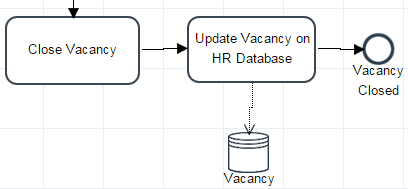Overview
Data Elements are used to introduce data into a process or output data from a process. In BPMN, data can be modeled by several types of data elements, such as data objects, data inputs, data outputs and data stores. Data can also be managed by the state of the object, like instantiate, completed, deleted, etc. For example, in the Expense Report process, a receipt uploaded as an Input Document file is an input data object and an invoice generated as an Output Document is an output data object. Data generated from Dynaforms and variables is saved in a report table and depicted as a data store on the process map.
Data elements are found in the shapes toolbox:

Data Object
A data object represents information flowing through the process, such as business documents, emails or letters. It is represented by the following element:

By default, the label of the element will be "Data Object# ...". Double-click on the icon to edit the label.
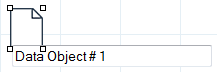
Example:
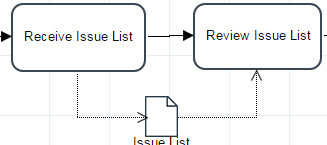
Data Types
Change the type of data object to "Input", "Output" or "Empty" in the context menu of the data object element:
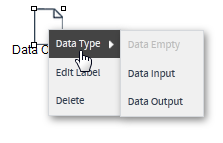
 Input: Select this type of data object to indicate that the input will be from an external application.
Input: Select this type of data object to indicate that the input will be from an external application. Output: Select this type of data object if data from the process will be used to generate a document that will be exported from ProcessMaker.
Output: Select this type of data object if data from the process will be used to generate a document that will be exported from ProcessMaker.  Empty: Select this type of data object if the data won't be either input or output.
Empty: Select this type of data object if the data won't be either input or output.
Example
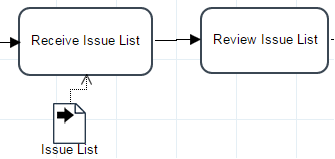
Data Store
A data store is a place where the process can read or write data, e.g. a database or a filling cabinet. It exists independent of the lifetime of the process instance.
It is represented by the following element:

By default, the label of the element will be "Data Store # ...". Double click on the icon to edit the label.
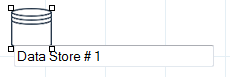
Example: