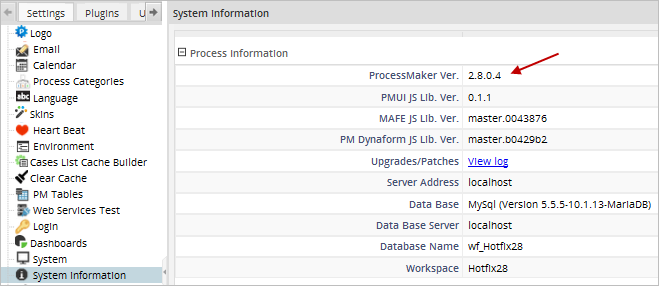ProcessMaker Distribution
ProcessMaker releases/fixes are distributed in three different ways (as an Official Release, Hotfix or Patch), and each one is generated based on different requirements, including customer request.
This page will go over the differences between Official Releases, Hotfixes, and Patches, and will explain how to install Hotfixes and Patches.
Official Release
An Official Release is a major release that includes substantial changes made to ProcessMaker. It is distributed as a full, standalone product build and includes improvements to all previous official releases and hotfixes, including:
- New features
- Improvements
- Bug fixes
- Security fixes
- Major changes
- Changes in database schema
Distribution:
Official Releases are publicly released and can be found at ProcessMaker's SourceForge page.
Installation:
Official Releases can be installed by:
- Making a brand new installation.
- Overwriting a previous official release with or without hotfixes applied. To do this, please read the Upgrading ProcessMaker page.
Versioning:
The newly generated release follows the version number scheme defined in Semantic Versioning.
Considerations:
- Official Releases may include backward incompatible changes that are described in the releases notes of each version.
- An Official Release may affect the minor or patch number of the release (MAJOR.MINOR.PATCH). See the Semantic Versioning page for more information.
Hotfix
A Hotfix is a cumulative package generated over a previous Official Release and created based on customer requests. Hotfixes are incremental and include the improvements in previous Hotfixes and Patches. These improvements may include:
- New features
- Bug fixes
- Security fixes
- Changes in database schema
However, major changes (backward incompatible changes) are not included.
Distribution:
Hotfixes are distributed / communicated only to current customers.
Installation:
Hotfixes must be installed over a base Official Release. To do this, please read the How to install a Hotfix section.
Versioning:
Hotfixes may affect the minor or patch number of the release (MAJOR.MINOR.PATCH). See the Semantic Versioning page for more information.
Patch
A Patch is designed to update the Official Release with improvements. Patches are created based on customer request and are released between Hotfixes.
Patches are generated over previously released Official Releases and Hotfixes, are incremental and include improvements in previous patches. These improvements include:
- New features
- Bug fixes
- Security fixes
However, Patches do not include:
- Database schema changes
- Major changes (backward incompatible changes)
Distribution:
Patches are distributed only to clients that requested a specific bug fix or urgent feature.
Installation:
Patches must be installed over a base Official Release + Hotfixes. To do this, read the How to Install a Hotfix or a Patch section and follow the instructions.
Versioning:
Patches names always include the "Patch" word and the correlative number of the patch in the metadata part of the version. For example: ProcessMaker v3.1+patch1, v3.1+patch2, etc (visit the Semantic Versioning page for more details).
How to Install a Hotfix / Patch
Hotfixes and Patches are applied with the hotfix-install line command accompanied by the database-upgrade command because of possible changes to the database schema.
Before installing, make sure that the hotfix or patch .tar file is placed at <INSTALL-DIRECTORY> > opt > processmaker > shared > hotfixes.
Note: If the folder "hotfixes" doesn't exist, it is necessary to create this folder.
Otherwise, the following error message displays when installing:
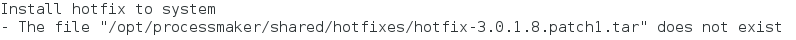
Installation on Linux
Once the .tar file is placed in the correct location, open a terminal as a root user and navigate to where ProcessMaker is installed. For example:
Then, enter the following command to install the Hotfix / Patch:
The installation of the Hotfix / Patch will begin:
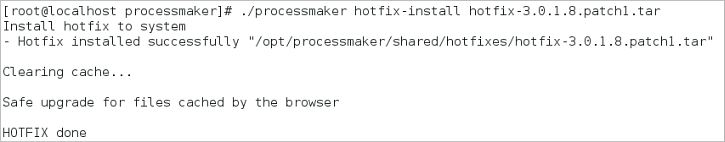
Once the installation is done, use the upgrade command to update the database and file locations for the new version.
The system will begin to check the integrity of the ProcessMaker files.
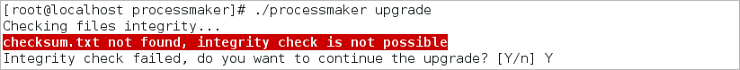
If the integrity check fails, the process will ask the user if he/she wants to continue with the upgrade process. Answer "Y" to continue.
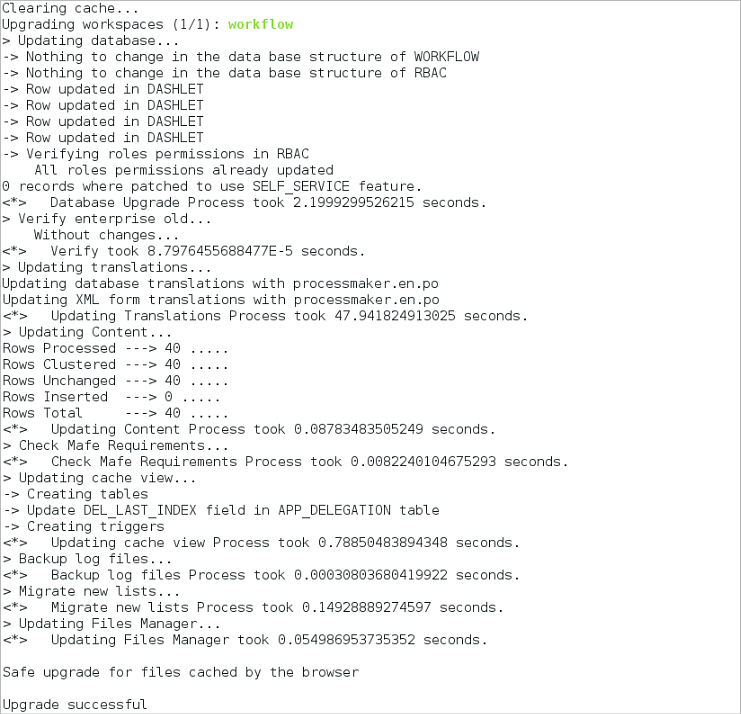
Finally, use the processmaker database-upgrade command:
This command will check if changes have been made to the database schema.
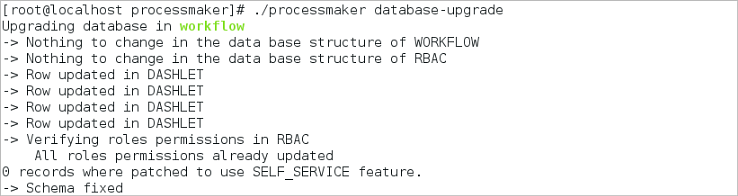
Once finished, log in to ProcessMaker and open the Admin tab, then go to System Information under Settings to see if ProcessMaker has been upgraded.
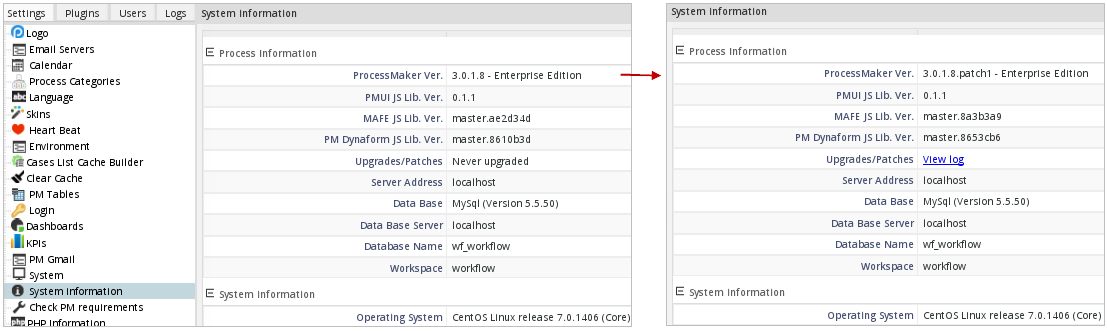
Installation on Windows
Once the .tar file is placed in the correct location, open the Command Prompt (found at Start > All Programs > Accessories > Command Prompt) and navigate to where ProcessMaker is installed. For example:
Install the Hotfix/Patch with the following command:
In the following example, the Hotfix file is named "Hotfix-2.8.0.4.tar".
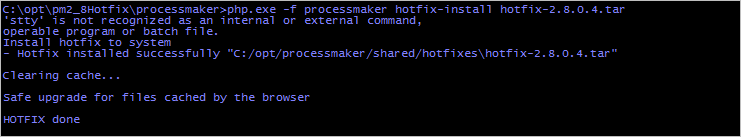
Once the installation is done, use the upgrade command to update the database and file locations for the new version.
The command will check the integrity of the ProcessMaker files:
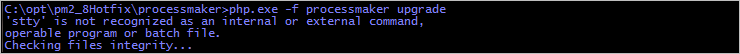
If the integrity check fails, the process will ask the user if he/she wants to continue the upgrade process. Answer "Y" to continue.
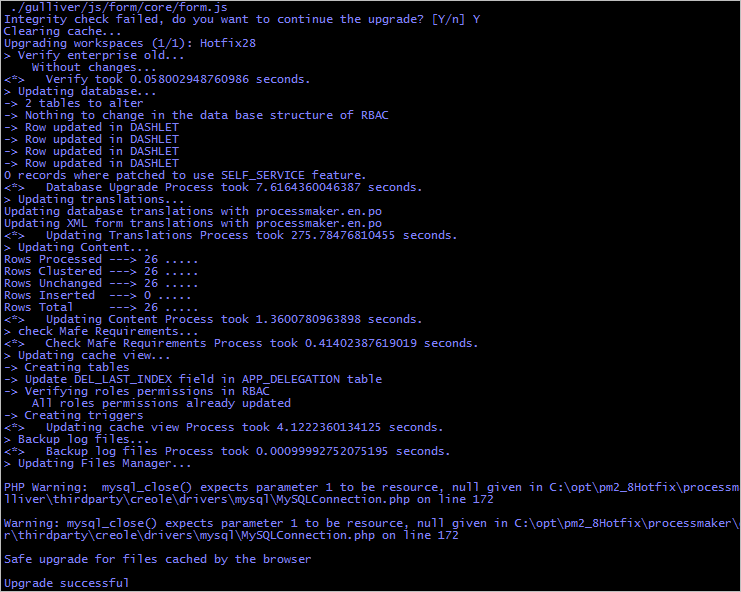
Finally, upgrade the database schema with the command database-upgrade.
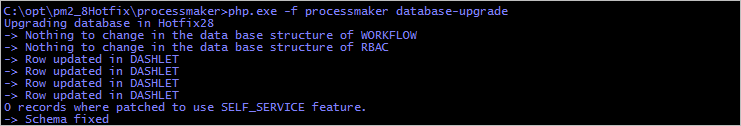
Once finished, log in to ProcessMaker and open the Admin tab, then go to System Information under Settings to see if ProcessMaker has been upgraded. The ProcessMaker version number should now include the number of the Hotfix / Patch installed.