![]() Mobile Version:
1.1 |
Release Notes
Mobile Version:
1.1 |
Release Notes
Overview
Lost internet connection, no problem. ProcessMaker has the abbility to preserve your work saving the information on your device when the internet connection is lost. Nothing is worse than having a user lose all of the data they entered simply due to an unreliable or intermittent internet connection, ProcessMaker captures your data without the worry that a lack of connectivity will cause them to lose their work. New cases cannot be started when the mobile device is offline, but this feature allow users to finish working on the current task in a case and save the data locally on the mobile device, so that it can be submitted later when the internet connection is restored.
ProcessMaker Compatibility
This functionality is available from ProcessMaker 3.1. Standard, Corporate, Enterprise and Community editions.
How it works
This feature triggers at the time the form is being filled out and the mobile device suddenly loses internet connection.
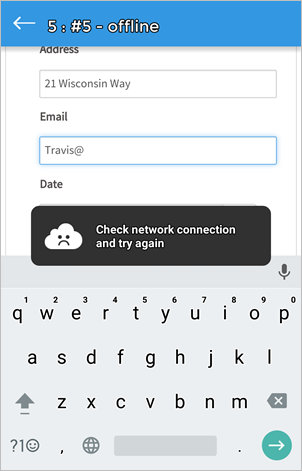
In that moment, all unsaved changes will be stored locally on the user's device. Incomplete forms will be available for later edits and submission and the user can have the form automatically submit when a connection becomes available.
Depending on the step position inside the task, the application will do the following:
If the user tries to submit the form when there is no internet connection, a dialog message will inform the user that is not possible to proceed to the next step. This dialog asks the user for permission to save the form and close the case or stay in the DynaForm.
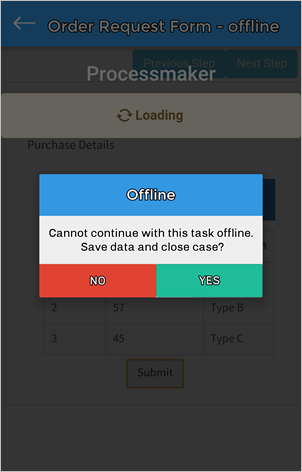
Tap Yes to let ProcessMaker store the information securely in the user’s device cache. When the Internet connection is back again, go to the Draft or Inbox tray in the Cases List of the application and open the recent case, the information will return to the DynaForm.
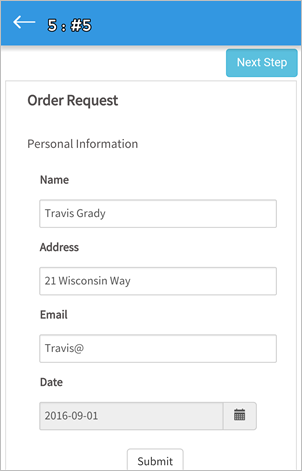
The user can have the form automatically submit in the following case.
Last / Unique Step
If the user was completing the last or unique step of a task and the internet connection suddenly gets lost, when pressing the Submit option the application will try to route the case on behalf of the user.
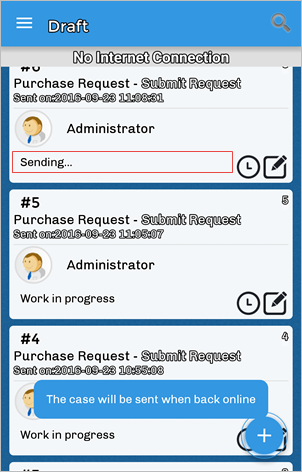
The mobile form will remain in the App’s inbox or draft tray until network connectivity is restored. These cases will show a Sending label in the case details.
Once an internet connection is restored, the form will be populated with information stored in the device and the user’s device will automatically send any submitted data on behalf of the user.
Changes Made in the ProcessMaker Server
If the case was modified from somewhere other than the user's device (for example, the ProcessMaker desktop server) the ProcessMaker app will check for changes when the user opens the case, the following dialog will be displayed:
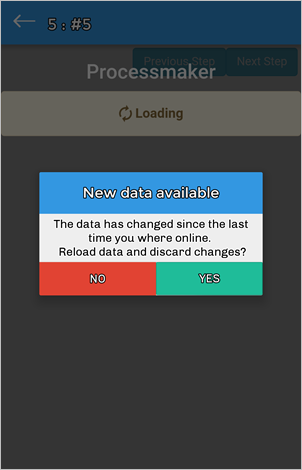
Tap Yes if want to reload the information stored in the ProcessMaker server, tap No to reload the information stored in the device's cache.



