- 1. ProcessMaker Upgrade Plan
- 2. Upgrading to ProcessMaker 2.5.x
- 3. Upgrading to ProcessMaker 3.2.2 or 3.2.3
- 4. Upgrading to ProcessMaker 3.3.x
- 5. Upgrading to ProcessMaker 3.4.x
- 6. Upgrading to ProcessMaker 3.5.x
- 7. Upgrading to ProcessMaker 3.6.x
- 8. Upgrading to ProcessMaker 3.7.x
- 9. Upgrading to ProcessMaker 3.8.x
Overview
This document explains how to upgrade ProcessMaker from one version to another. Read this document carefully before beginning to upgrade ProcessMaker.
ProcessMaker is here to help. If needing technical assistance or would like to request a Professional Services engagement, please submit a support ticket: http://bugs.processmaker.com/login_page.php. If upgrading from ProcessMaker 1.x, Professional Services must perform the upgrade.
Note: Take into account the following to upgrade to Stacks with PHP 7.1.x:
Warning: Be aware that ProcessMaker released with PHP 8, and it involves changes in processes, triggers, and custom plugins when deciding to upgrade to Stacks with PHP 8.1.x. To know more about PHP changes, see Backward Incompatible Changes.
Disclaimer
ProcessMaker does not support third-party integrations or external plugins as part of the upgrade process. ProcessMaker Support cannot properly offer timely and accurate support when an application not explicitly stated in the documentation for the ProcessMaker stacks does not state is required.
Stack Requirements
Follow the links listed below to review available Stack requirements:
- Supported Stacks for ProcessMaker 2.X
- Supported Stacks for ProcessMaker 3.0.X
- Supported Stacks for ProcessMaker 3.1.X
- Supported Stacks for ProcessMaker 3.2.X
- Supported Stacks for ProcessMaker 3.3.X
- Supported Stacks for ProcessMaker 3.4.X
- Supported Stacks for ProcessMaker 3.5.X
- Supported Stacks for ProcessMaker 3.6.X
- Supported Stacks for ProcessMaker 3.7.X
- Supported Stacks for ProcessMaker 3.8.X
Prerequisites for the Upgrade
Ensure the following prerequisites are met as preparing to upgrade:
Determine how to prepare a ProcessMaker test environment based on whether the current ProcessMaker production server meets ProcessMaker supported stack requirements to which it is being upgraded. Review stack requirements.
- Current production environment meets the ProcessMaker supported stack requirements to which it is being upgraded.
Action: Create a test environment that is a clone of the current production server that includes all core files and data.
- Current production environment does not meet ProcessMaker supported stack requirements to which it is being upgraded.
Action: Create a test environment that meets ProcessMaker supported stack requirements to which it is being upgraded. Then, copy the current production server, including all core files and data, to the test environment.
- Current production environment meets the ProcessMaker supported stack requirements to which it is being upgraded.
- ProcessMaker Support requires remote access to both the current production server and the new test environment either through a VPN or any Remote Assistance Tool, to perform the upgrade in the new test environment.
Upgrade Road Map
The Upgrade Road Map, shown below, depicts steps to upgrade to a ProcessMaker version:
- Upgrading from version 1.6x or older: ProcessMaker Professional Services must perform the upgrade to a current version. This upgrade path is not supported.
- Upgrading from version 2.0.3x or 2.0.4x, the upgrade path involves these ProcessMaker versions:
- Version 2.5.0x
- Version 2.5.2x
- Version 3.2.2 or 3.2.3
- Version 3.3
- Version 3.4
- Version 3.5
- Version 3.6
- Version 3.7
- Version 3.8
- Upgrading from version 2.8 or 2.9, the upgrade path involves these ProcessMaker versions:
- Version 3.2.2 or 3.2.3
- Version 3.3
- Version 3.4
- Version 3.5
- Version 3.6
- Version 3.7
- Version 3.8
- Upgrading from version 3.0x or 3.1x, the upgrade path involves these ProcessMaker versions:
- Version 3.2.2 or 3.2.3
- Version 3.3
- Version 3.4
- Version 3.5
- Version 3.6
- Version 3.7
- Version 3.8
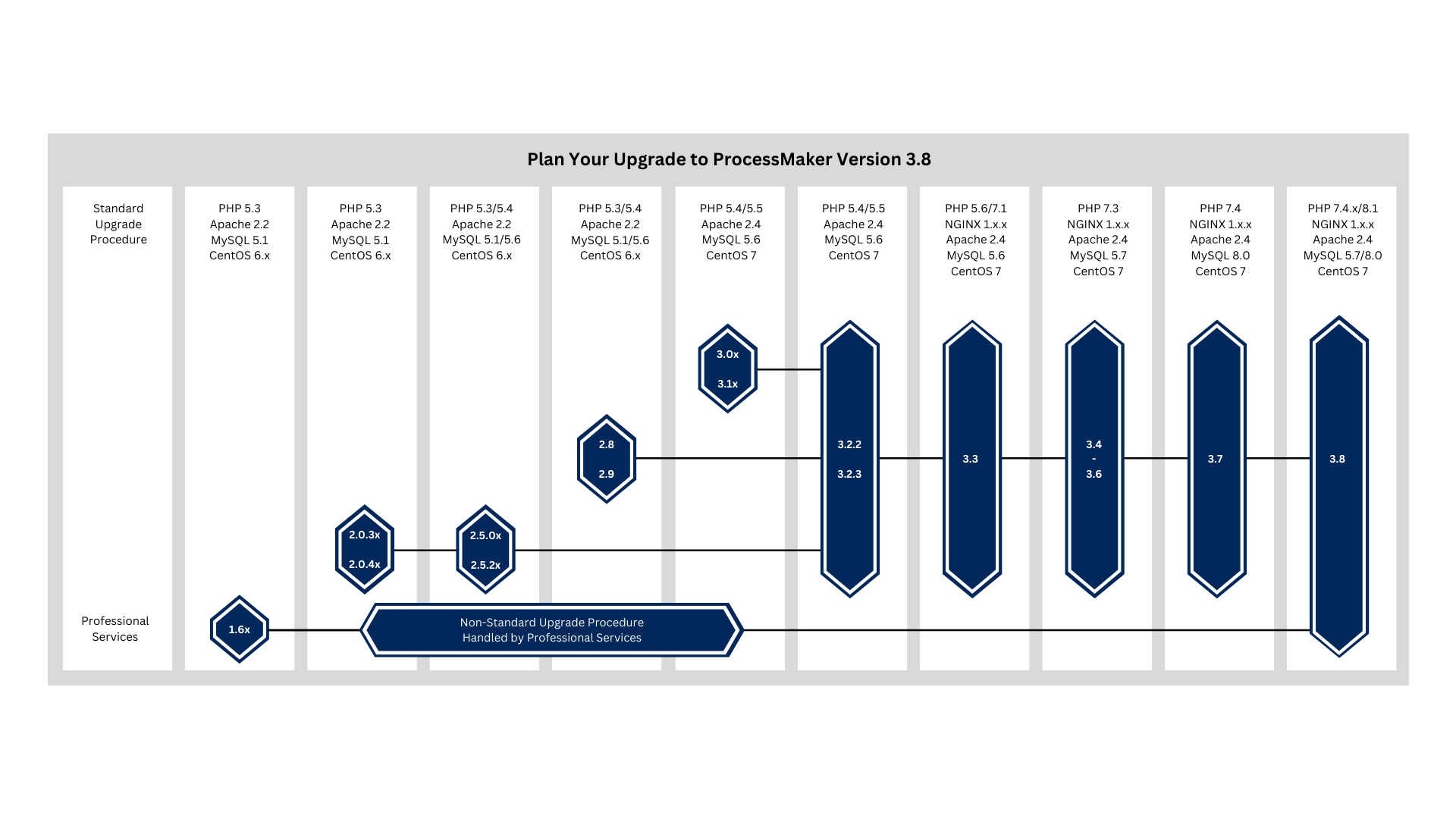
Plan the Upgrade with ProcessMaker Support
Use the schedule template below to plan the upgrade path to a ProcessMaker version. Outline each step that must occur on the upgrade path through each ProcessMaker version until ProcessMaker version is installed in the test environment. After each upgrade is completed, this template becomes an audit that documents each upgrade.
Download a PDF of this template here.
| Schedule Template to Upgrade the Test Environment | |||||
|---|---|---|---|---|---|
| Task | Task Responsibility | Completion Time (Hours) | Task Description | Date Completed | |
| 1 | Deploy the new test environment with a supported OS | Customer | Verify that the new test environment uses a supported operating system. | ||
| 2 | Install the Supported Stack (Apache/NGINX, PHP, and MySQL) | ProcessMaker Support | If the new test environment does not have a supported stack, install the appropriate ProcessMaker version stack. | ||
| 3 | Backup Creation | Customer and ProcessMaker Support | Back up the core files. | ||
| 4 | Database backup creation | Customer and ProcessMaker Support | Backup the database files. | ||
| 5 | Additional Setup | ProcessMaker Support | Restore the connection hash and service settings. | ||
| 6 | Standard upgrade procedure | ProcessMaker Support | Run the standard upgrade procedure. Any issue found during this procedure needs to be documented in a new row below this one with all the details how to fix it. | ||
| 7 | Test all basic functionalities | ProcessMaker Support | Test all basic functions in the new test environment. | ||
| 8 | Customer functional tests | Customer | The CUSTOMER needs to test all the processes and custom plugins to ensure correct functionality.
Note: Each issue found that ProcessMaker Support is to fix must be documented in a new row of this table before continuing to upgrade to the next ProcessMaker version. |
||
Template to Document Steps to Upgrade the Production Server
Use the template below for the following purposes:
- Document a consolidated list of all steps and hours involved to perform the entire upgrade path in the test environment. Update this list after each upgrade to complete until ProcessMaker version is installed in the test environment.
- Meticulously document any issues discovered on the test server during the upgrade path. Include extra settings required to fix each issue before starting the upgrade path on the production server.
Download a PDF of this template here.
| Steps to Upgrade the Production Server | ||||
|---|---|---|---|---|
| Step | Task Description | Task Responsibility | Completion Time (Hours) | Comments (Including ProcessMaker Version) |
ProcessMaker Support Recommendations
ProcessMaker Support strongly recommends to do following:
- All the steps in this document must be followed to successfully upgrade to a ProcessMaker version.
- ProcessMaker Support begins each upgrade only after the Customer completes exhaustive functional testing, and then provides approval to continue.
- The production environment upgrade must be done only after the test environment upgrade is completed.
Upgrade Standard Procedure
The following sections outline the standard procedure to upgrade from one ProcessMaker version to another:
- Upgrade Standard Procedure to ProcessMaker 2.5.x
- Upgrade Standard Procedure to ProcessMaker 3.2.2 or 3.2.3
- Upgrade Standard Procedure to ProcessMaker 3.3.x
- Upgrade Standard Procedure to ProcessMaker 3.4.x
- Upgrade Standard Procedure to ProcessMaker 3.5.x
- Upgrade Standard Procedure to ProcessMaker 3.6.x
- Upgrade Standard Procedure to ProcessMaker 3.7.x
- Upgrade Standard Procedure to ProcessMaker 3.8.x



