Assuming that ProcessMaker is already installed on your computer (if not, follow this guide to install it), log in using an administrator account. Then, go to DESIGNER and create a new BPMN Project by clicking on New.
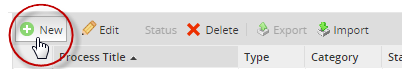
Enter a name and a brief description of the project in the window that opens. For this example, set the title of the project to "Purchase Request" and click on Create.
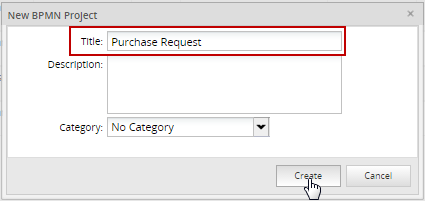
After creating the project, the process map will be opened where the new process will be designed. A demo window will open that shows how to add elements to the process.
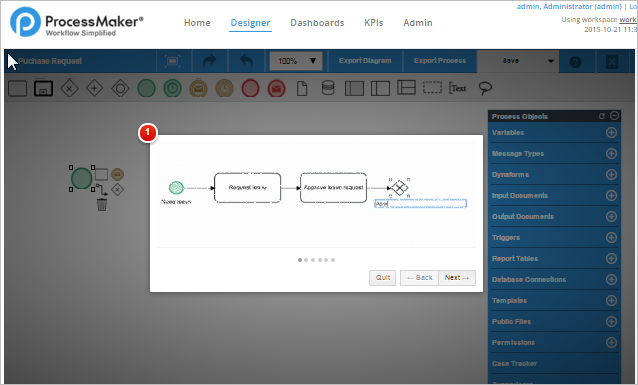
After watching the demo, click on Quit to close the window and access the process map. The process map is the canvas that offers a dynamic visual representation of the tasks and the BPMN elements associated with a business process. The first element in the process, a Start Event, will already be placed in the process.
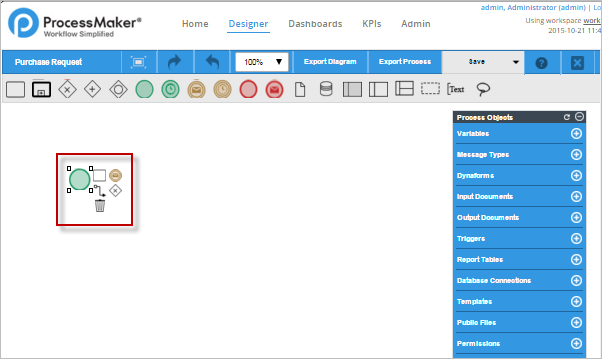
Remove the Start Event by clicking on the trash icon of its Quick Toolbar to have a blank canvas to work on.



