PostgreSQL
For ProcessMaker to connect to a PostgreSQL database that is installed on the same server, the PostgreSQL client software has to be installed. To connect ProcessMaker to SQL Server databases, follow the instructions for your environment:
Windows
If PostgreSQL is not installed, download the PostgreSQL installer for Windows and install it.
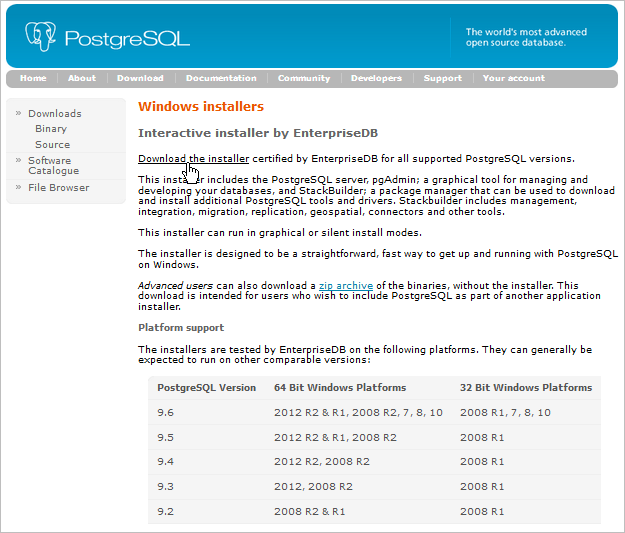
If the PostgreSQL database is located on a server other than the ProcessMaker server, don't forget to configure PostgreSQL to allow connections from the ProcessMaker server.
Go to the PHP directory that is used by ProcessMaker and verify that the php_pgsql.dll and php_pdo_pgsql.dll libraries are inside the ext directory. The location of the PHP directory depends on how ProcessMaker was installed. For example, if the ProcessMaker Windows Installer was used, the PHP files may be found at C:\Program Files\ProcessMaker\php\ext\.
Enable these PHP modules by editing the php.ini file with a plain text editor. The php.ini file is located at the same PHP directory.
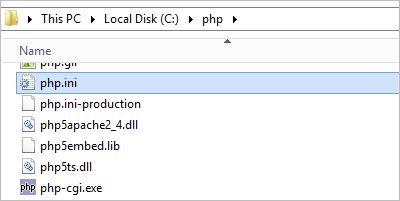
Look for the Windows Extensions section and uncomment the PostgreSQL modules by removing the semicolon (;) from the beginning of the following lines:
extension=php_pgsql.dll
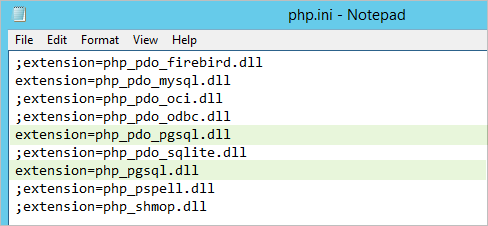
Restart the Apache server to use the new PHP configuration.
To verify that PHP is now using the PostgreSQL modules, log in to ProcessMaker and go to Admin > Settings > PHP Information. Search for the pdo_mysql and the pgsql extensions, which are usually listed after the pdo_mysql module, as shown in the image below.
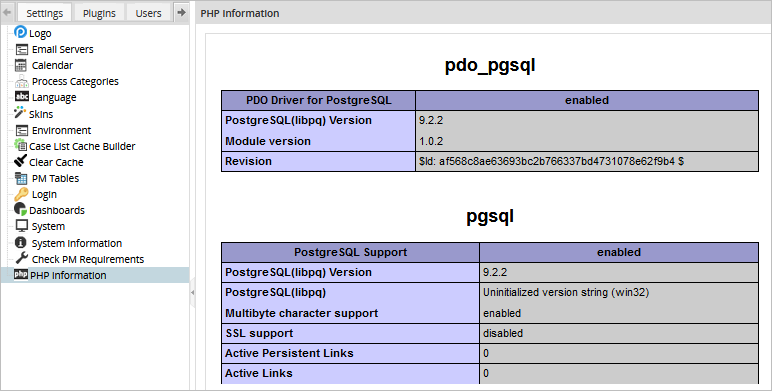
Open a process, go to Database Connections and click on the New button. The PostgreSql option should now be available under the Engine dropdown box in the Create Database Connection window.
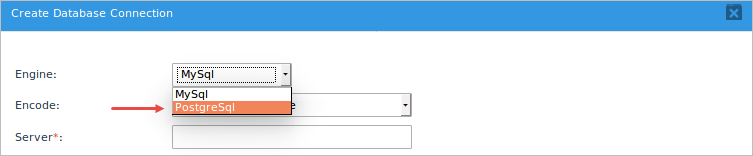
GNU/Linux or UNIX
To install the PostgreSQL client and PostgreSQL's PHP module, log in as the root user and use the repositories of your distribution.
Red Hat/Cent OS/Fedora:
Debian/Ubuntu:
SUSE/openSUSE:
After installing, verify that the pgsql and pdo_pgsql modules are enabled in PHP with the command:
In ProcessMaker open a process, go to Database Connections, and click on New. PostgreSQL should now be an available option in the Engine dropdown box.
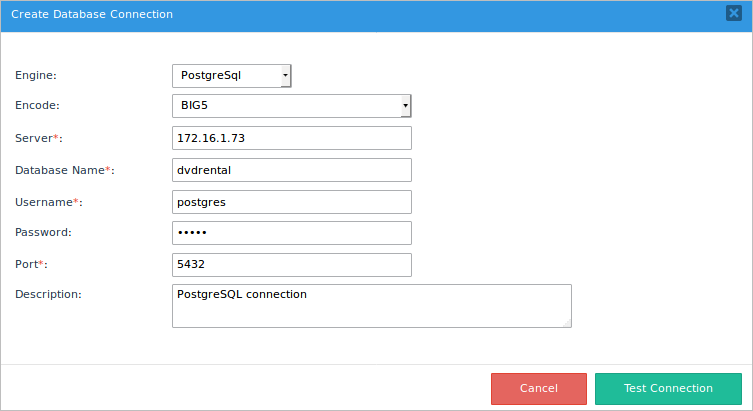
Known Issue
If the selected Encode setting in the ProcessMaker Database Configuration is different than the encoding in the PostgreSQL database, an error similar to this one displays:
To avoid this issue, make sure that the database encoding is the same with the one selected in the ProcessMaker Database Configuration. For example, if your PostgreSQL database uses UTF-8 encode, you must select UTF-8 in the Encode dropdown.



