Introduction
SigPlus is a plugin available on the Enteprise Edition.
The use of Sigplus within the ProcessMaker BPM software, will help achieve the purposes of signature such as:
- Confirm that a signature will authenticate a writing by identifying the signer with the signed document.
- The act of signing helps guarantee the validity of contracts.
- In certain contexts a signature expresses an approval or authorization of the writing.
- A signature on a written document imparts a sense of clarity in the transaction.
The use of the Sigplus plugin will allow users to capture a handwritten signature in electronic documents to help reduce the cost involved in paper contracts and forms, so the company could be using fewer paper documents.
How the plugin works
The Sigplus plugin saves the signature position for each signature created within the Output Document and then shows the when they are called. For this purpose it works with an applet of Java.
Requirements
Hardware
- The SigPlus plugin has been tested only with SigLite® LCD 1x5 electronic signature pad, therefore we DO NOT guarantee the proper functioning of this plugin by using any other other electronic signature pads.
Operating System
- Windows (XP, Vista, 7).
Java SE Runtime Environment (JRE)
- Java Version 1.5 an later. This application must be installed on the user computer.
Tip: The installation settings can be managed on the client PC by going to “Control Panel” and double-clicking on Java go to Control Panel look for the java icon, the Control Panel of Java will open, choose JAVA tab and then View:
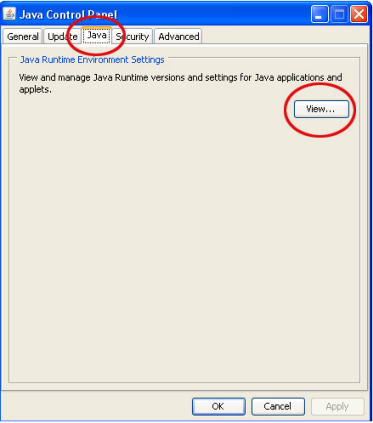
The Java Runtime Environment Settings window will appear, check if the version is enabled and where JAVA was installed.
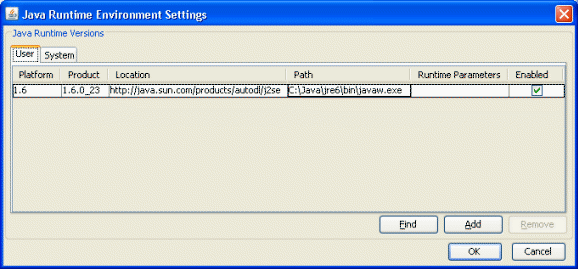
If there are more than two versions of java, only one must be enabled.
Additional Files
- Copy the files "SigUsb.dll" and "win32com.dll" on the folder bin of the JRE instance that is working. Do this on the user computer.
Note: Only clients or partners who have got the license and who haven't got a trial version, will have the installers.
Example
ProcessMaker Requirements
- ProcessMaker V 1.8 and later.
Installation and Configuration
- Import the SigPlus plugin on the ADMIN tab.
- Enabled the Plugin.
Note: The LCD Electronic Signature Pad doesn't need to be configured.
Example
Creating a Process
Create a test process where three different clients have to sign a contract with an electronic signature.
- Create an Output Document called Contract:
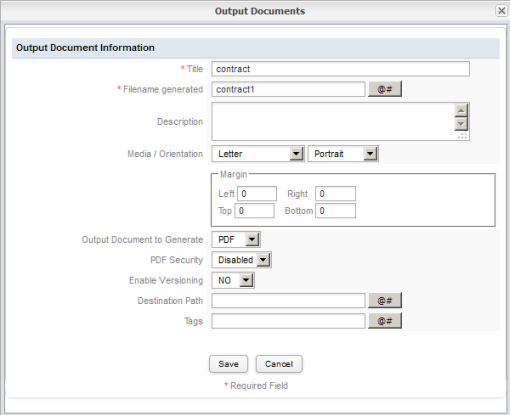
- Edit the Output Document to add the dynaform and signs variables and click on Save:
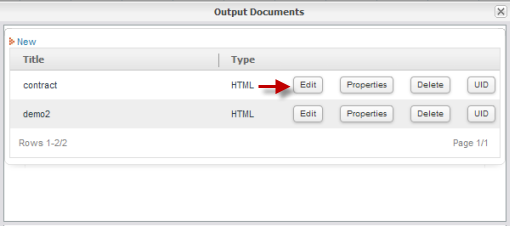
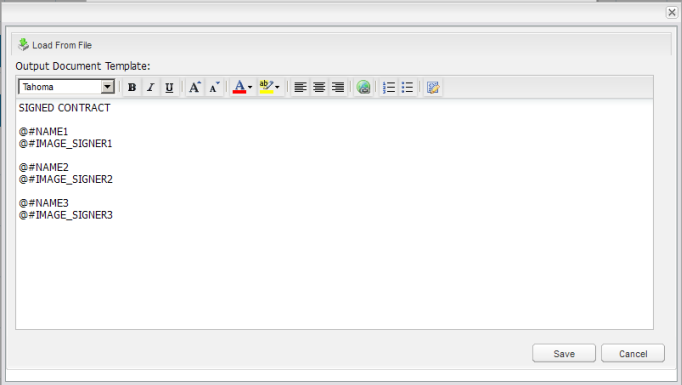
- Create a Dynaform with the variables that were defined on the Output Document created:
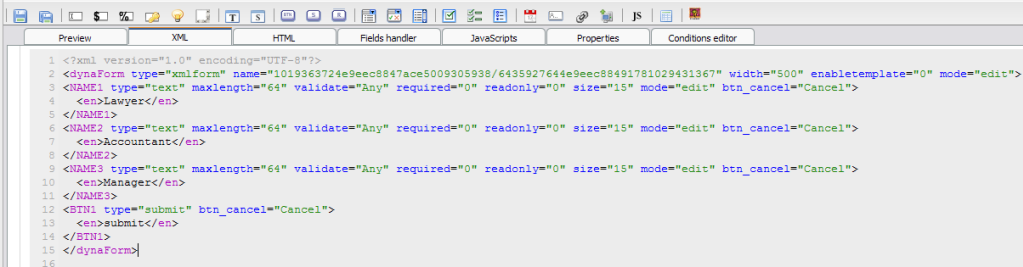
- Assign the Dynaform into the Task 1 and also the External Step which is generated automatically when the plugin is installed and activated:
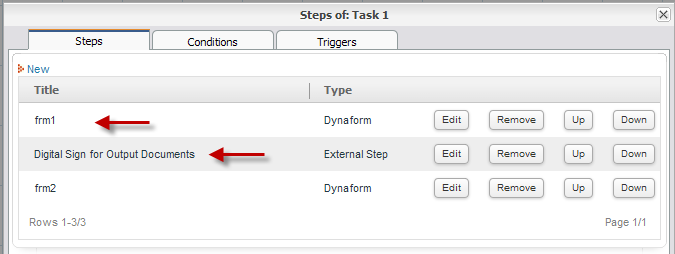
- Edit the External Step:
![]()
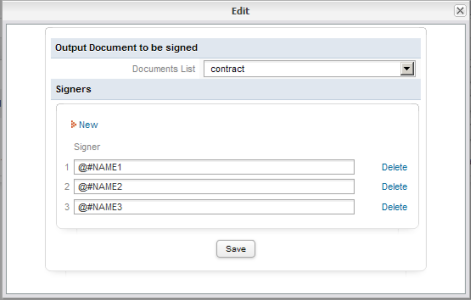
Where:
- Document List: choose the name of the Output Document where the signs will be.
- Signer: write the number of signers (variables) that were defined on the Dynaform.
Running a case
- When the case is started, the names of the signers must be filled.
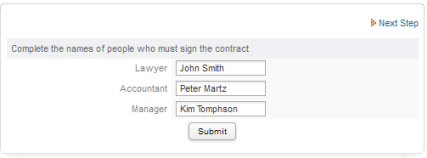
Click on Submit, the Sign document contract will display:
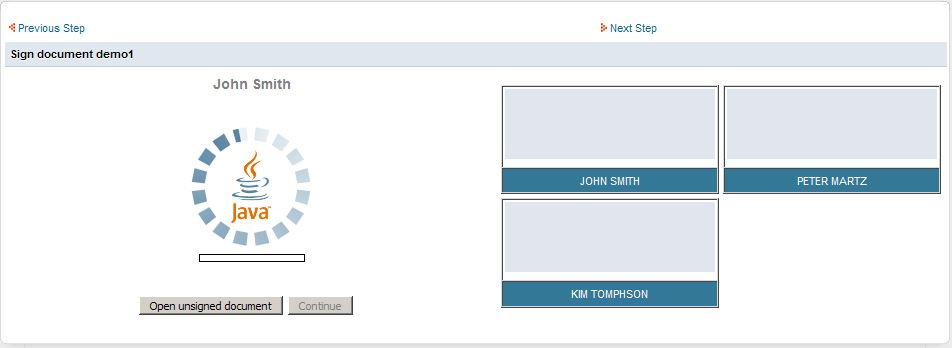
As it can be seen the java applet is loading to show the sign part. Also it displays the number of signers who were defined on the previous dynaform, and the Open unsigned Document as disabled, beacuse no signs were defined yet.
While is loading two warning windows of ununverified sign will appear:
For the first one choose Run
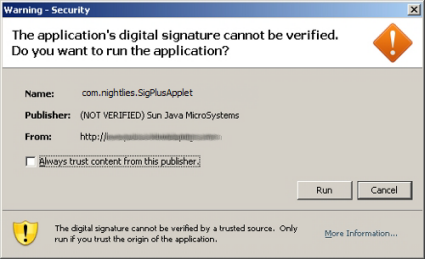
For the second choose No
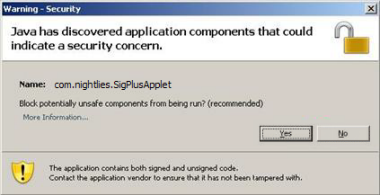
The sign section will be enabled
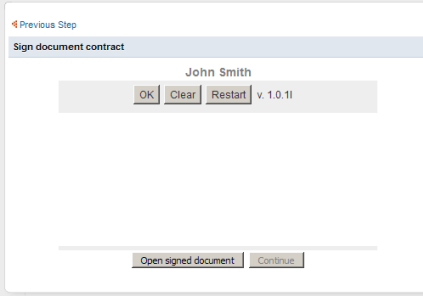
Where:
- Ok: click on this when the sign on the SigPlus LCD is finished
- Clear: click on this if there is a mistake on the sign.
- Restart: click on this to restar the SigPlus LCD
- Open Signed Document: shows the document in a pdf format after the signing procedure.
- Continue: to go to the next step once the document has been signed.
Sign on the SigPlus LCD and immediatly the sign will appear on the sign and signer's part:
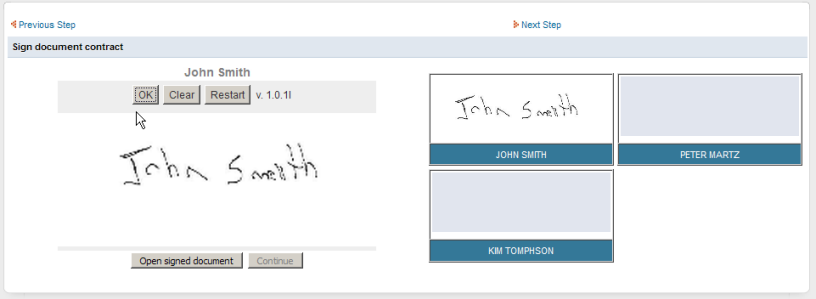
Click Ok to continue with the next sign.
Complete the three signs and open the signed document.



