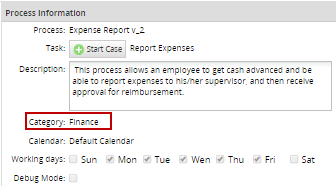Overview
Categories are used to classify and group similar processes within different categories that can be created whether a process was created or not. More than one category can be created for different processes but only one category may be assigned by process.
Go to ADMIN > Settings and click on the the option "Process Categories":
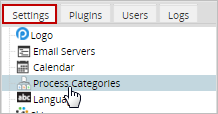
A list with all the Process categories will be displayed:
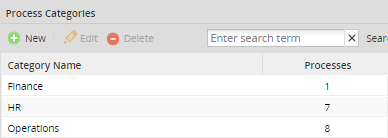
Where:
- Category Name: Name of the category applicable to the process.
- Processes: The number of process which has been assigned to that category.
Creating a Category
To create a new category click in the "New" button, on the new window enter the name of the new category and click on Save:
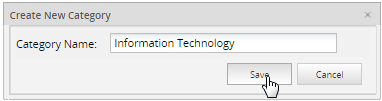
This new category will be displayed on the process categories list:
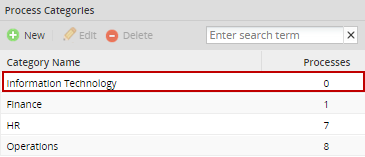
Editing a Category
By selecting a Category from the list, the Edit option will be enabled, so the category selected can be editing, even if it has been assigned into some process.
Deleting a Category
By selecting a Category from the list, the Delete option will be enabled, so the category selected can be deleted.
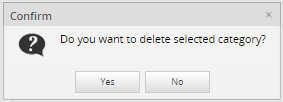
While a Category is assigned into a process it can't be deleted so it will show the following message:
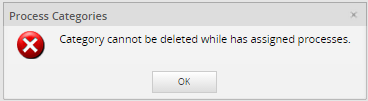
Applying a category to a process
To apply an existing category to a process, right-click on the process map and go to Edit Process. The following window will be displayed where the categories created before can be selected from the dropdown:
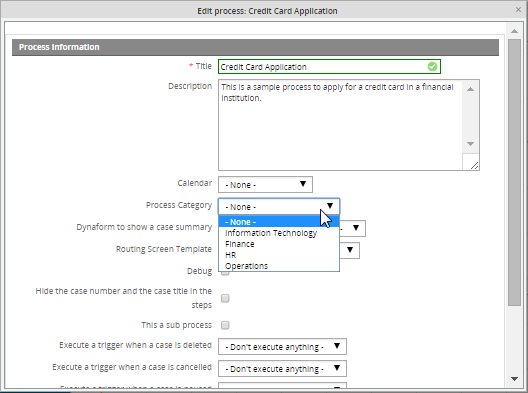
Note: When a process is imported, the category applied for that process will be imported also, which means that it won't be necessary to created the same category again.
The category selected or created will display on the following places:
On the Processes Listed
The category selected will display on the process list going to DESIGNER tab:
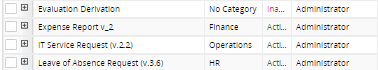
When a Case is Started
The category will display when a case is initiated, a folder with the name of the category will create to group all the process with the same category:
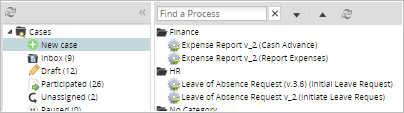
On Process Information
The category will display on Process Information when a case is initiated: