![]() Plugin Version: 1.3.3 |
Release Notes
Plugin Version: 1.3.3 |
Release Notes
Overview
The ProcessMaker Connectors plugin simplifies access to external services that publish resources through a simple ProcessMaker wizard. The Enterprise Connectors create a framework that manages connections to any web service or REST API provider that publishes resources using protocols, for example REST and authentication protocols like OAuth.
The Enterprise Connectors plugin cover the following features:
- A wizard that helps the user create new connectors.
- A connectors library.
- Management of authorization/authentication for the user.
- Integration with ProcessMaker workflows through a Service Task.
- A PM Function that can be executed from script tasks and/or triggers.
Requirements
The Enterprise Connectors plugin has the following requirements:
- Corporate or Enterprise ProcessMaker 3.2.2 edition and later.
Concepts
- Client: The client is the application that wants to access the user's account. Before it may do so, it must be authorized by the user, and the authorization must be validated by the API.
- Access Token: The access token is used for authentication and authorization to get access to the resources from the resource server
- Grants: Methods to get access tokens from the authorization server are called grants.
HTTP Request: The four parts of an HTTP request are the URL, method, headers, and the body.
- URL: The URL to uniquely identify a resource. A URL path may include:
Path Parameters: A path parameter is a variable value that is embedded in the URL path and needs to be specified by the user. The order in which the path parameter values are given must correspond to the format dictated by the URL path.
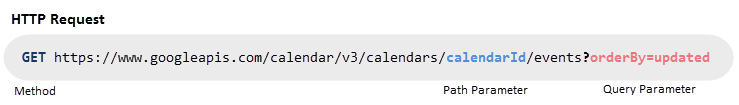
- Query Parameters: A query parameter is a method parameter not included in the URL path to narrow the request response. They are separated from the URL path by the question mark (?).
- Method: Request method which can be: GET, POST, PUT, DELETE, PATCH.
- Headers: Request headers, such as Authorization, Accept, Content-Type, etc.
- Body: The request body, which includes the information that will be sent by the request.
Installation
Follow these steps to complete the enterprise plugin installation:
1. Log in with a user, such as "admin", who has the PM_SETUP_ADVANCE permission in their role.
2. Go to ADMIN > Plugins > Enterprise Manager.
3. In the Enterprise Plugins tab, install the Enterprise Connectors plugin doing one of the following:
- Click
 Install from File and upload the plugin file.
Install from File and upload the plugin file. - Click the Enterprise Connectors plugin's Install now or Upgrade now button in the list of available plugins.
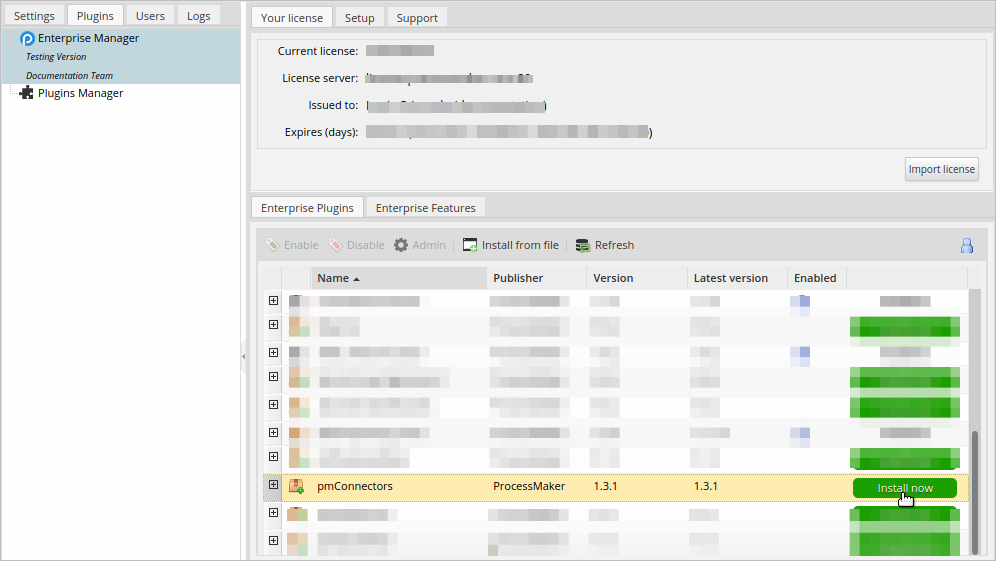
For more information about plugin options, see Enterprise Manager Tool.
4. After installing the plugin, make sure that the Enterprise Connectors plugin is enabled ![]() . If the plugin is not enabled, click the Enable button, as shown in the graphic below.
. If the plugin is not enabled, click the Enable button, as shown in the graphic below.
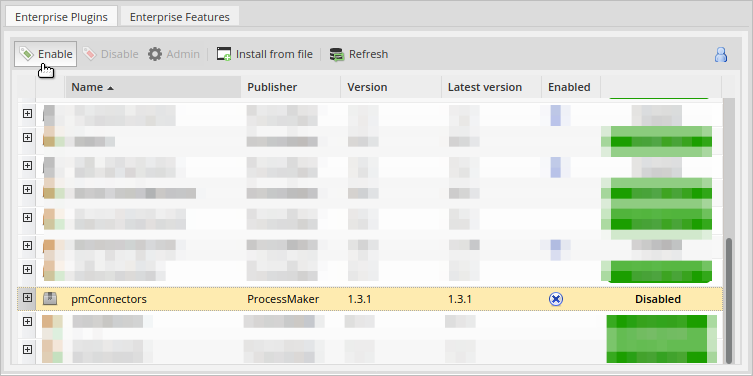
Customizing the Skin
The default skin of the Enterprise Connectors plugin is defined in the skinConfig.ini file located at:
To use a different skin, configure the sample skin configuration file, which is named skinConfig.ini.example and contains the following code:
Replace the path-css parameter with the path of your custom CSS file and uncomment both lines by removing the # symbol.
Finally, overwrite the original file by renaming the skinConfig.ini.example to skinConfig.ini.



