Connector Library
The Connector Library is an open central repository of connectors that can be downloaded and customized within any ProcessMaker instance. The Connector Library is supported and updated by ProcessMaker.
In the current version of the Enterprise Connectors plugin, the following connectors are available:
Configure A New Connector
Follow these steps to add a new connector:
-
Click Connectors in the Admin section, and then click the Download button.
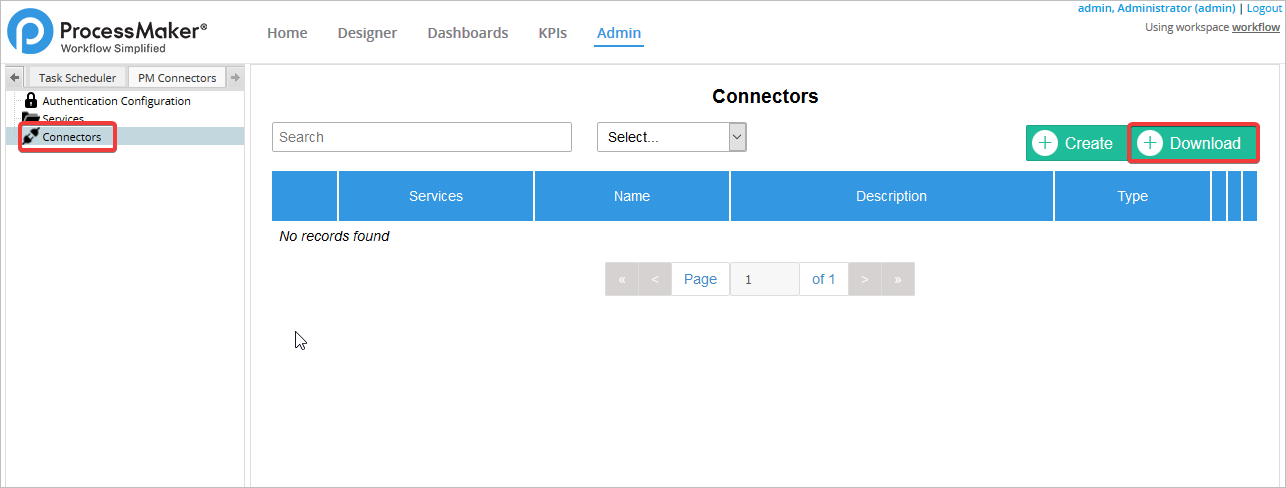
-
A dialog opens, then select a service from the Services option.
To see a complete list of connectors available, click here.
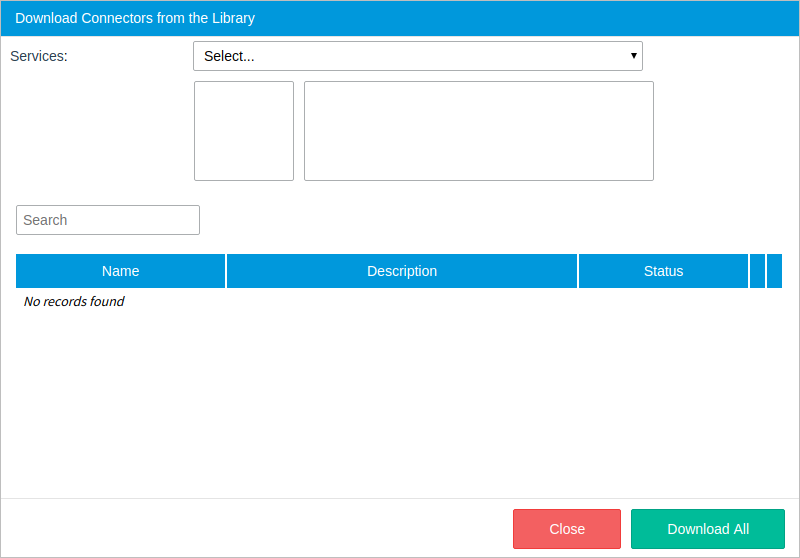
-
To download a connector, click the Download button from any row of the list. To download all the connectors, click the Download All button located at the bottom of the dialog.
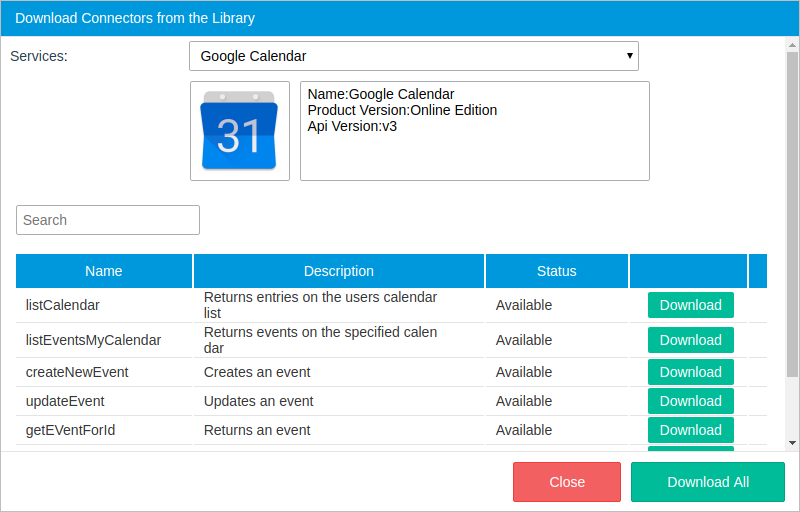
-
After downloading any connector, a success message is displayed at the top of the window.

-
The dialog remains opened to download or replace other connectors. Take note that the Download button hides and then the Replace button shows.
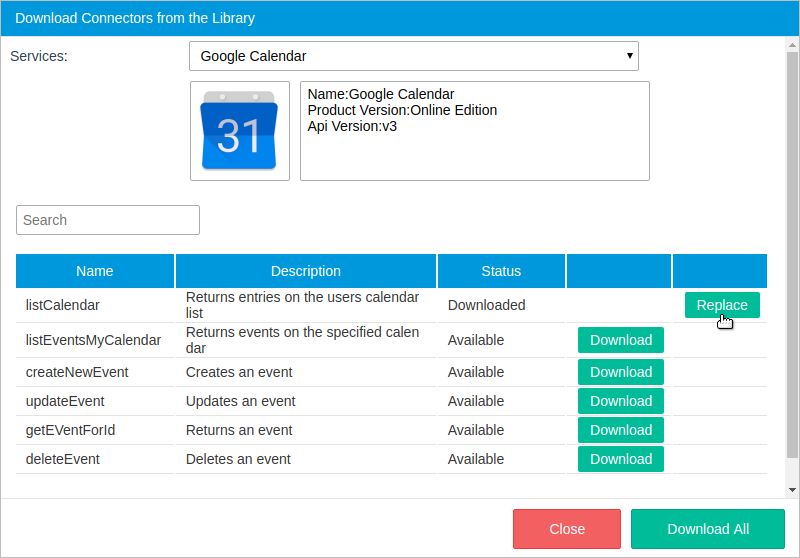
-
The Replace button overwrites the existing connector configuration with the default configuration. If clicked, a dialog window displays to confirm the action.
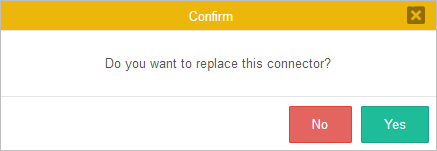
When a connector of a service that does not exist in the current workspace, it is downloaded. Its default service and authentication configuration downloads as well. This action helps the user to easily configure the connector. The authentication configuration and service are downloaded only the first time a connector from a new service is downloaded.
Duplicate connectors can not exist. Therefore, if a connector with the same name and service of an existing one is detected, only the Replace button is enabled.
Connectors List
The following table list all the connectors available to be downloaded in the public connector library.
| Service | Version | Connector | Description |
| Google Drive | V. 3 | Create a File | Creates a new file. |
| Copy a File | Creates a copy of a file and applies any requested updates with patch semantics. | ||
| Delete a File | Permanently deletes a file owned by the user without moving it to the trash. If the target is a folder, all descendants owned by the user are also deleted. | ||
| Export a File | Exports a Google Doc to the requested MIME type and returns the exported content. | ||
| List Files | Lists or searches files. | ||
| Update Files | Updates a file's metadata and/or content with patch semantics. | ||
| Create File permission | Creates a permission for a file. | ||
| Google Calendar | V. 3. | Get Event | Returns an event. |
| Insert an event | Creates an event into an specific calendar | ||
| Event Update | Updates an event | ||
| Delete event | Deletes an event | ||
| Move events | Moves an event to another calendar, i.e. changes an event's organizer. | ||
| List calendars | Returns entries on the users calendar list | ||
| List events of a calendar | Returns events on the specified calendar | ||
| Google Sheets | V. 4 | Create Sheet | Creates a spreadsheet, returning the newly created spreadsheet. |
| Get Sheet | Copies a single sheet from a spreadsheet to another spreadsheet. Returns the properties of the newly created sheet. | ||
| Append Sheet Values | Appends values to a spreadsheet. The input range is used to search for existing data and find a "table" within that range. Values will be appended to the next row of the table, starting with the first column of the table. | ||
| Clear Sheet Values | Clears values from a spreadsheet. The caller must specify the spreadsheet ID and range. Only values are cleared -- all other properties of the cell (such as formatting, data validation, etc..) are kept. | ||
| Get Sheet Values | Returns a range of values from a spreadsheet. The caller must specify the spreadsheet ID and a range. | ||
| Get Worksheet | Returns the spreadsheet at the given ID. The caller must specify the spreadsheet ID. | ||
| Alfresco | 5.0.4 | Get Items of a task | Get Items of a task |
| Get Node | Gets information of a node | ||
| Get children of a node | Lists all descendants of a node | ||
| Add items to a task | Creates an item for a given task. If the item already is part of that task the request will have no effect. | ||
| Deletes items from a task | Deletes an item from a specific task | ||
| Create a Folder in Repository | Creates a folder on a given node | ||
| Download Document/File | Downloads a file from the server | ||
| Upload File/Document | Uploads a file/document on a given directory | ||
| SugarCRM | 7.7 | Create Account | Creates SugarCRM entries for the Account module |
| Create Contact | Creates SugarCRM entries for the Contacts module | ||
| Create Leads | Creates SugarCRM entries for the Leads module | ||
| Create Opportunities | Creates SugarCRM entries for the Opportunities module | ||
| Get Account | Gets SugarCRM entries from the Account module | ||
| Get Calls | Gets SugarCRM entries from the Calls module | ||
| Get Contacts | Gets SugarCRM entries from the Contacts module | ||
| Get Leads | Gets SugarCRM entries from the Leads module | ||
| Get Opportunities | Gets SugarCRM entries from the Opportunitie smodule | ||
| Zimbra | 8.7 | Get Folder | Gets the items in the folder. |
| Get Contacts | Gets the contacts in the designated folder. The default folder is "contacts" | ||
| Get Calendar | Gets the appointments from the calendar. The default folder is "calendar" | ||
| Get Item | Gets an item | ||
| Get Briefcase | Gets a briefcase | ||
| DocuSign | v. 2 | Get Login Information | Gets login information for a specified user. |
| Create Envelope | Create and send an envelope with documents, recipients, and tabs. Create and send an envelope from a template. Create and send an envelope from a combination of documents and templates. Create a draft envelope. |
||
| Get Templates | Retrieves all the templates defined in the account | ||
| Get envelope | Gets information of a given envelope id. |



