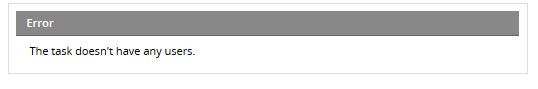Steps
The Steps option shows all Dynaforms, Output and Input Documents assigned to the current task, allowing each document to be easily accessed.
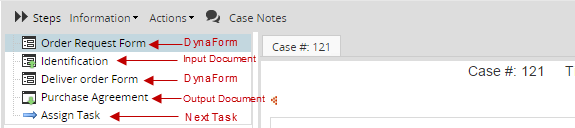
The Steps option is available when starting a case from the New Case option or when opening the case from the Inbox, Draft, Review or Reassign trays.
Note: Take into account the following notes:
Assigning Tasks
When all steps in a task have been completed, the case is ready to be routed to the next task. At this point, a window will display the next task's information.
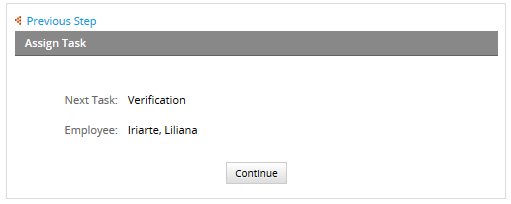
Where:
- Next Task: Name of the next task where the case will be routed to.
- Employee: Name of the user who will be in charge of executing the task.
If for some reason there is no user assigned to the next task, the following message will be displayed: