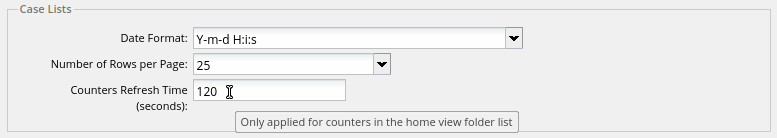Overview
Configure the ProcessMaker environment to give users the ability to configure settings as if it were global variables.
Configuring ProcessMaker Environment
ProcessMaker environment settings can be modified by going to the ADMIN menu. Log in into ProcessMaker with a user such as the admin user with the PM_SETUP_ADVANCE and PM_SETUP_ENVIRONMENT permissions in their role. Then, go to Settings > Environment.
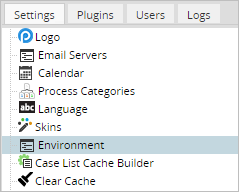
By clicking on this option the ProcessMaker Environment Settings window will open showing all the possible information to be configure:
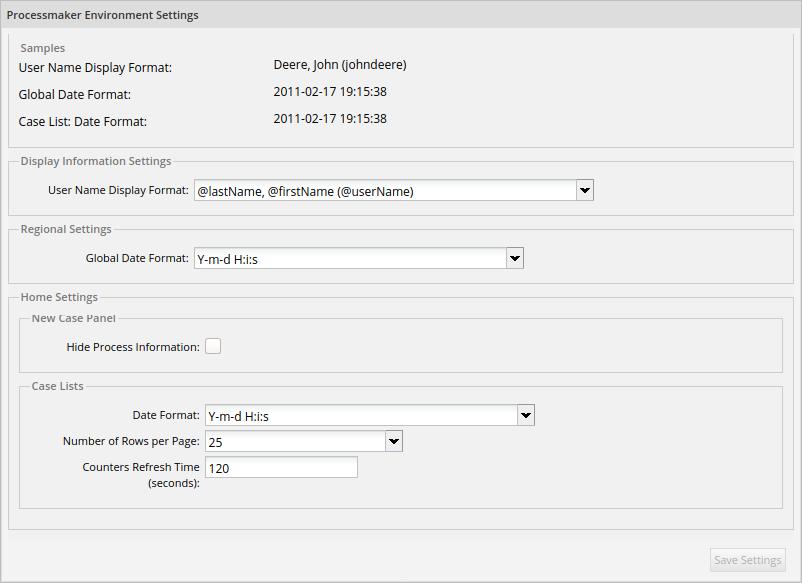
In the fist part of the window, the samples section display a preview of how the configuration will be set. Therefore, when different settings have been configured, samples will be refresh with the latest changes.
Display Information Settings
The Display Information Settings section allows to configure how a user's information will be display. On the dropdown all possible configurations will be listed as seen in the image below:
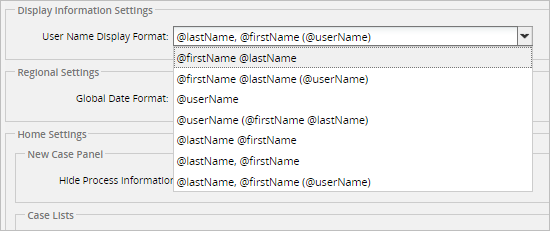
When this configuration is applied the changes will be reflected on the following places:
- User List (Admin > Users).
- Cases List (Inbox, Draft, Participated, Unassigned).
- User Information (When user logs into ProcessMaker).
The current configuration is @lastName @firstName (username) and it will be reflected in the Full Name column as shown in the image below:

For instance, if the current configuration is changed to @firstName, @lastName then it will be displayed as follows:

Regional Settings
As each country has its own date format, the Global Date Format gives the possibility to configure dates amongst a list of available formats. This configuration will be set for all places where dates are used, it means that it will be configured only once. This configuration is based on the International time notation supported by the ISO 8601.
By default, the configuration set is Y-m-d H:i:s. Available formats are explained below:
| Date Format | Example |
|---|---|
| d/m/Y | 12/01/2017 |
| m/d/Y | 01/12/2017 |
| Y/d/m | 2017/01/12 |
| Y/m/d | 2017/12/01 |
| F j, g:i a | January 12, 2017, 7:15 pm |
| m.d.y | 01.12.17 |
| j,n,y | 12, 1, 2017 |
| D M j G:i:s T Y | Thu Jan 12 19:15:38 EST 2017 |
| D d M, Y | Thu 12 Jan, 2017 |
| D M, Y | Thu Jan, 2017 |
| d M, Y | 12 Jan, 2017 |
| d m, Y | 12 01, 2017 |
For more information about date notation, check this documentation.
A preview of the selected date option can be seen in the Sample section, in the Global Date Format option.
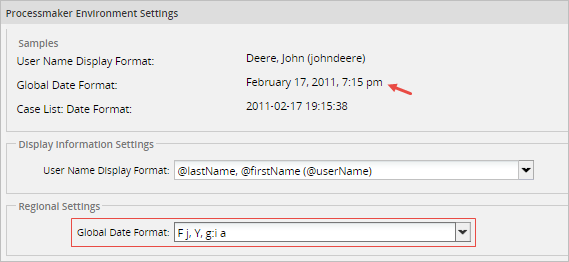
Home Settings
Hiding Process Information
Hide the process information by going to the Home Settings section and check the Hide Process Information box.
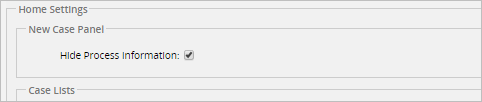
The image below shows when the panel is not hidden:
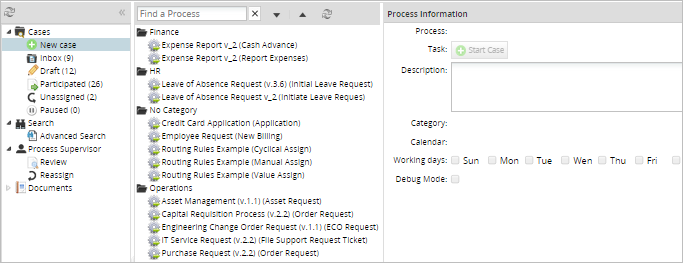
By selecting the Hide Process Information option, the panel will be hidden as shown on the image below:
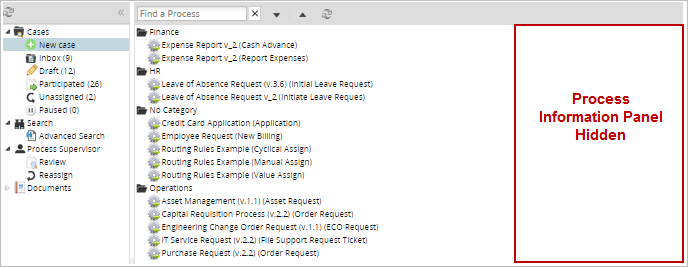
Case Lists
The Case Lists section has the following configurations:
Date Format
| Warning: As of ProcessMaker 3.6.0, the Cases list Date Format option is deprecated. ProcessMaker uses the Global Date Format from the Regional Settings instead. |
The date format displayed on case lists could be configured depending on the region. This configuration affects the dates displayed in the following trays:
- Inbox
- Draft
- Participated
- Unassigned
- Advanced Search
The list of available date formats is the same explained in the Regional Settings section.
By default, this value is set to: Y-m-d H:i:s.
A preview of the selected date can be seen in the Case List: Date Format: option of the Samples section.
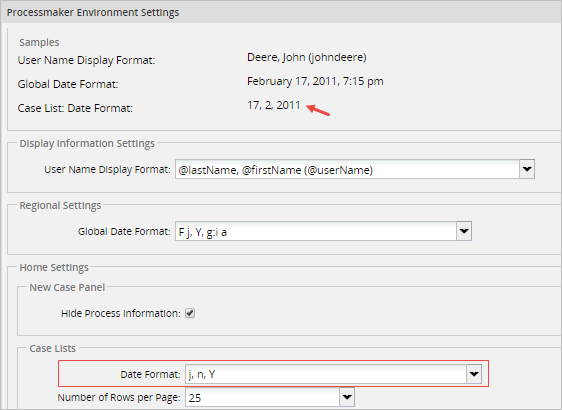
Number of Rows per Page
The number of rows displayed per page can be configured depending on the number of cases listed on the case list. By default the number is set to 25 rows.
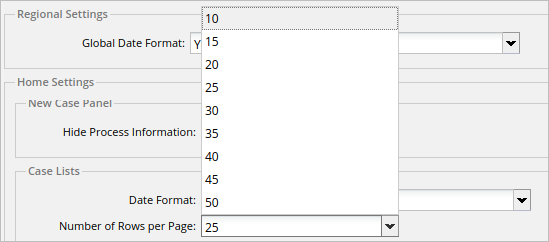
Counters Refresh Time
Available Version: As of ProcessMaker 3.5.0, this setting is called Counters Refresh Time. In previous ProcessMaker versions, this setting is called Refresh Time and has a different behavior. See the Refresh Time behavior.
The Counters Refresh Time option has been added to improve ProcessMaker performance by setting in how many seconds the tray counters of the Home > Cases refreshes automatically. The greater the set time is, the better its performance will be. By default, the counters refresh time value is set to 120 seconds.
Note: As of ProcessMaker 3.5.1, the lowest refresh time value is 30 seconds. This decreased refresh time improves when case routing derivations queued jobs run asynchronously. Environments that have many cases in tray folders may experience performance problems if the refresh time is too slow. Therefore, ProcessMaker limits the fastest refresh time to 30 seconds.