ProcessMaker Mobile
Take into account that the preview on tablets and smartphones is not the same final view that the form will have if using the ProcessMaker Mobile application, since the app uses specific webkits to render the controls of the form, which make it work differently from the technologies used in the web edition. For example, a form in the web platform:
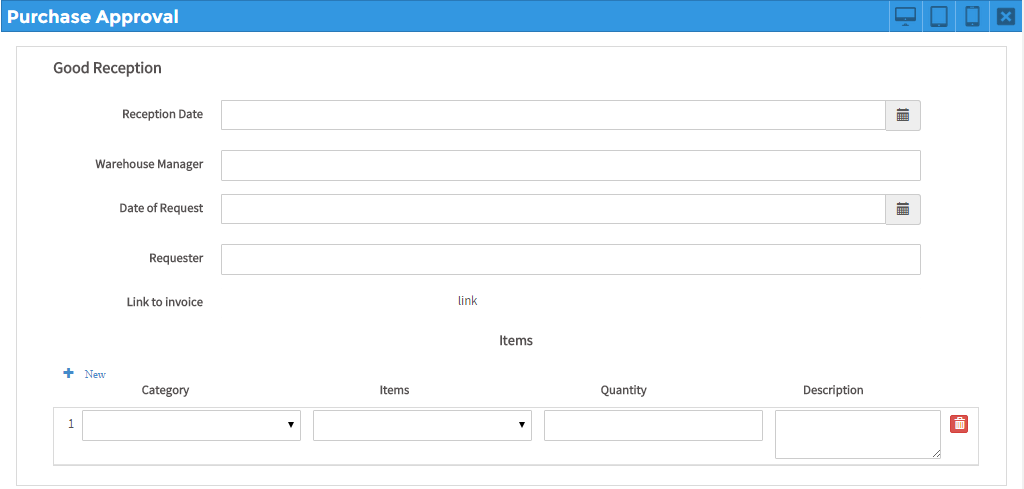
The same form in the mobile application:
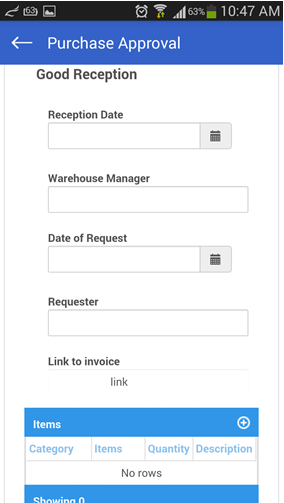
Thus, when designing, make sure to always try the form on both platforms to see what the final result will be (read more here).
If you experience audio and/or video playback difficulties, update the audio and video codecs on your mobile phone.
- Take into account that when uploading files to the application, the files will be uploaded in background. If large files are uploaded using any of the mobile controls in the application, the next user will be able to open the case but won't be able to view the uploaded files, even if the case was routed but the file did not finish uploading (as of ProcessMaker Mobile v.1.0.7, a validation step was added to prevent cases from being routed until all files are uploaded correctly to the server).
Programming in the Mobile Edition
- Do not redirect users using header + die in triggers. This practice is frequently used to skip the routing script. It is not supported by the app because the form runs inside the application, not on the server.
- Do not use the PMFRedirectToStep() function, because it works with redirects + die.
- Do not use ProcessMaker Mobile if you want to use the feature Output Document, Input Documents or External Step as a step because it is not available for ProcessMaker Mobile. If a case has one or more steps of these types of steps after a Dynaform, the ProcessMaker Mobile version will skip that part and continue. This feature will be implemented in future versions. Do not use these types of steps on the top of the display list steps if you want ProcessMaker Mobile to open or create the case.



