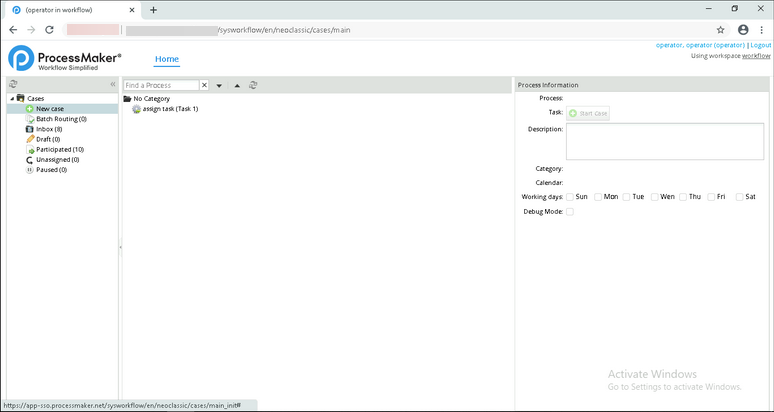ADFS
This section discusses how to set up the SAML Auth plugin with ADFS IDP and how to log on to ProcessMaker.
After Installing and enabling the SAML Auth plugin, follow these steps:
-
Make sure you have your ADFS information ready to be included into the ProcessMaker SAML Auth plugin.
-
Enter the following information from ADFS to ProcessMaker in the Identity Provider section, then click Update Configuration:
- Entity ID.
- Single Sign-On Service.
- Single Logout Service.
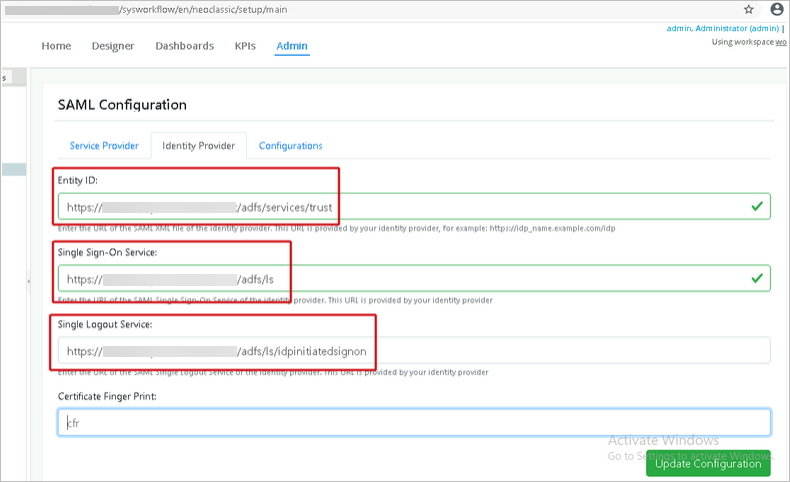
-
Enter the IDP Attribute name attribute on the Field Matching section in Configurations tab.
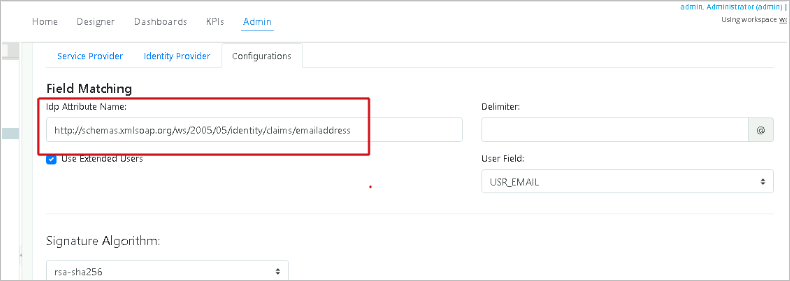
-
In the List of Certificates section browse the downloaded files and select the downloaded sp, key and IDP certificate files.
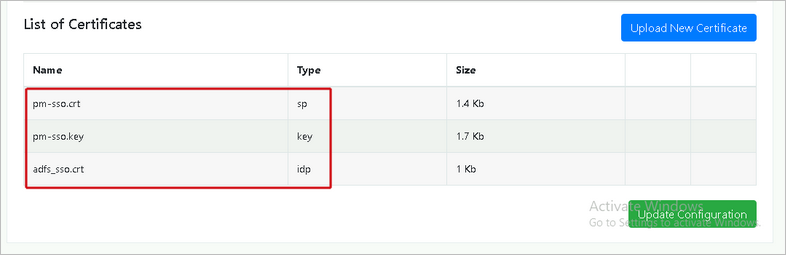
-
Create a ProcessMaker user.
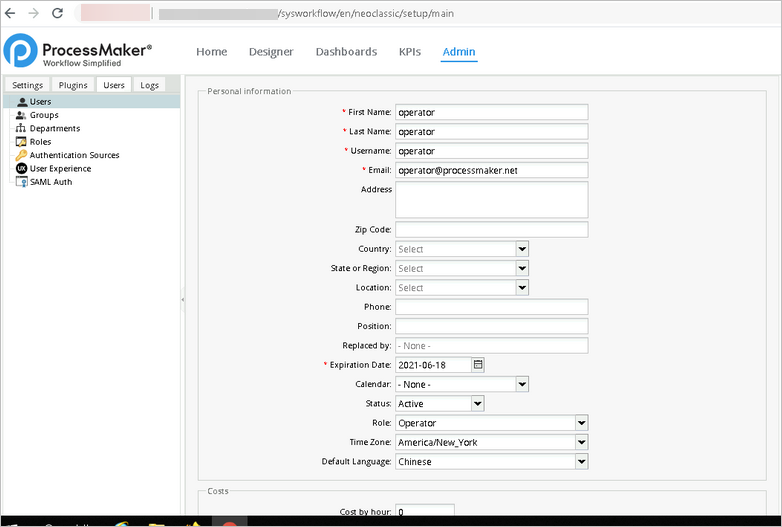
-
To be redirected to the ADFS login page, add /sysworkflow/en/neoclassic/setup/main to your ProcessMaker domain. For example: https://app-sso.processmaker.net/sysworkflow/en/neoclassic/setup/main.
-
This will redirect you to your ADFS domain. Enter your ADFS credentials and then click Sign in.
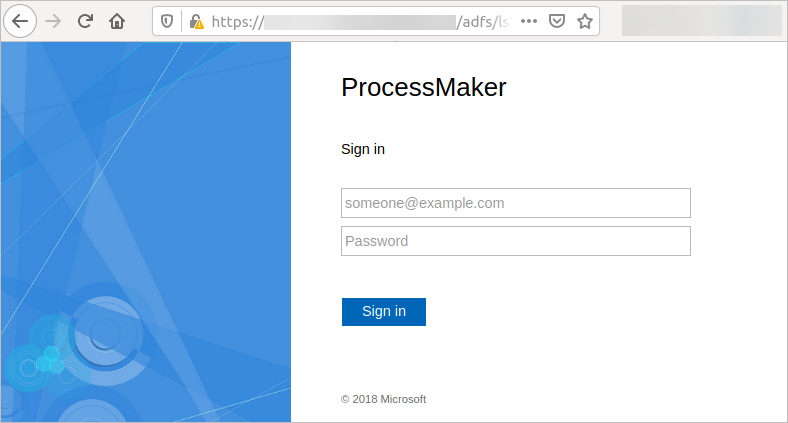
-
You are now logged on to ProcessMaker via ADFS.