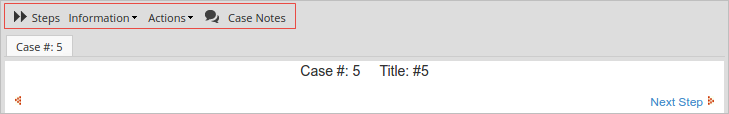Running Cases
To run a new case, click + New Case. Then, click one process of all processes displayed.
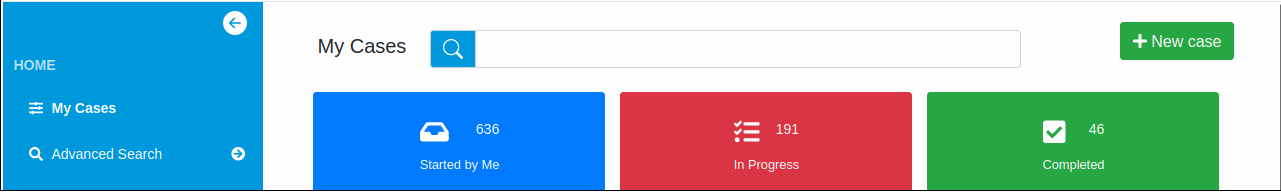
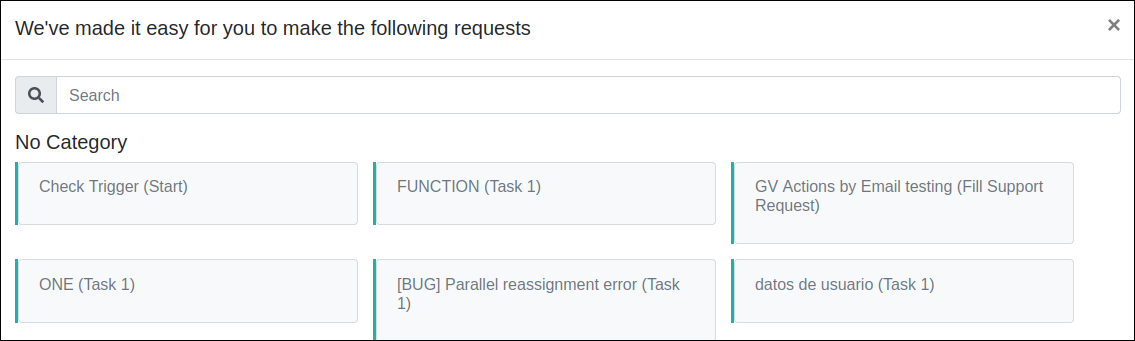
After a user is assigned to a case, it is possible to open it from Inbox or Draft folders.
To open a case click the Open Case button. The following screen displays:
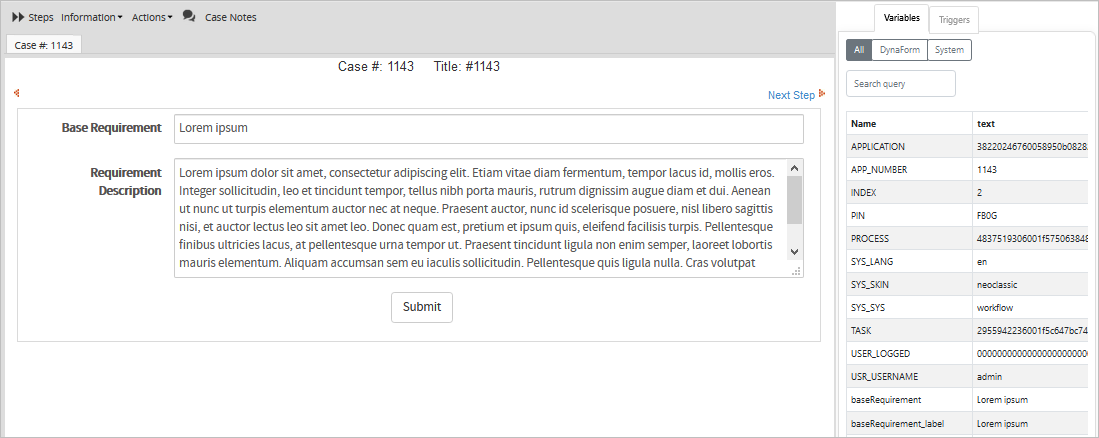
This screen displays the two following sections:
- Information about the case with Case#, Case Title, User Information.
- Variables and Triggers for this case.
The ProcessMaker Debugger option helps see case variables and triggers when running cases. To find out more about it follow the ProcessMaker Debugger link. To see how to enable this option, follow the Enable Debug Mode link.
The options available to run this case are: