Please rate how useful you found this document:
User Management
Users
- If using the Replaced by feature, it is better to assign users individually to tasks. When assigning a group to a task, the replaced by feature only works if both the user and her replaced-by user are in the same group.
- Only the user with the PROCESSMAKER_ADMIN role is able to change the role of a user.
- Departments in ProcessMaker have the option to include a user assigned as the "manager". Nevertheless, when a sub-department does not have a manager assigned, and a task in a process has the Reports To assignment method, the closest supervisor in the structure is assigned to the next task.
- If a department has sub-departments, first delete the sub-departments before deleting the department.
- Note that it is not possible to change an imported user's password from inside ProcessMaker; their passwords have to be changed inside LDAP or Active Directory. However, other information can be changed in ProcessMaker, like their email, address, telephone, etc., but will not be synchronized with the external authentication source.
- Only users that have the permission "PROCESSMAKER_ADMIN" can assign authentication sources to existing users.
Roles
- If a role is set to INACTIVE, and a user is assigned to that role, the user can NOT log in to ProcessMaker until the role is changed toACTIVE.
- The PM_USERS permission does NOT provide access to the ADMIN > Users > Authentication Sources option, which is provided by the PM_SETUP_ADVANCE permission.
- The PM_CASES permission provides access not only to the CASES menu in the HOME section of ProcessMaker, but it also provides access to the Documents menu. Nevertheless, users that access the documents through the Documents menu should only be able to see documents that they have the right to see.
- When a case is deleted, its record is removed from the wf_<workspace>.APPLICATION table. Any data entered into Dynaform fields is lost, but the case's associated records remain in other tables, such as APP_DELEGATION, APP_DOCUMENT, APP_MESSAGE, APP_NOTES, etc, so it is possible to reconstruct associated information about tasks, documents, emails, case notes, etc. Likewise, the deleted case's files that are saved in the file system in the shared directory still remain.
Languages
- ProcessMaker DOES NOT support multilingual labels of elements added to the Process Map such as tasks, events, pools, etc. Even if the process was created in a different language than the one used to edit it, element labels will appear in the language used to create the process.
- The language that is set as the system default will be applied when the domain is entered (eg - http://127.0.0.1:8081). The system will read the configuration and redirect the link to the selected language (eg - http://127.0.0.1:8081/sys/en/classic/login/login). This configuration will apply to all workspaces.
- If the strings (phrases) that appear in the ProcessMaker are manually altered by modifying the ProcessMaker database, the changes will be overwritten every time ProcessMaker is upgraded, so the interface strings will have to be re-edited after each upgrade.
Skins
- The classic and neoclassic skin can not be deleted from ProcessMaker.
- Changes made to the source code of the skins will be overwritten each time ProcessMaker is upgraded, so the changes will have to be re-applied after each upgrade.
Email Settings
- Configure the email servers correctly to send notifications from inside the processes.
Always define the Sender Email and Sender Name fields (named "From Email" and "From Name" until ProcessMaker 3.0.1.8) in the email server configuration. The values of these fields are used if the user selects the Email Account Settings option in the Email From Format field of a notification or in the Actions by Email configuration.
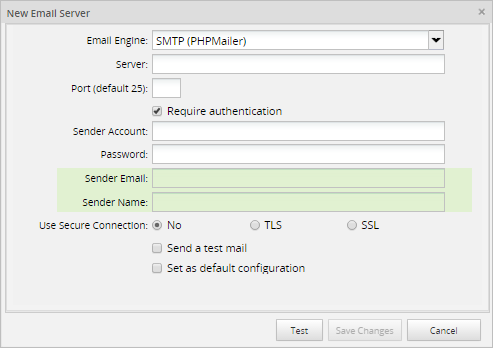
- The email settings have been tested with Gmail, Yahoo and Hotmail services.
- Make sure that the firewall is not blocking the port configured in the email account settings (read more here).
- Copies of outgoing emails can be saved in the SENT folder of a Gmail accounts by correctly setting the email configuration for Gmail. IMAP needs to be enabled to use this feature (read more here).
- If there is a problem connecting to your Gmail account, you probably need to allow ProcessMaker access to your Google account by going to this link in the same browser where there is an open session of Gmail (read more here).
- If using 2-Step Verification to log in to your Google account, the connection to ProcessMaker can't be performed correctly (read more here).
- Take into account that Yahoo limits accounts to 500 emails per day and emails can only be addressed to a maximum of 100 recipients (read more here).
- Take into account that Hotmail accounts are limited to a maximum of 300 messages per day and up to 100 recipients per message (read more here).
- When pinging an address, take into account that some systems may block the IMCP packets used by the ping, so the email server may be operating even if the ping fails (checking the email address).
Time Zone
- It is recommended to check if the time zone selected in the system configuration in the Time Zone dropdown box is the same one set in the php.ini file. If not, it is strongly recommended to change it to match. See: Setting PHP's time zone.
- Make sure that the time zone is the same as the time zone where ProcessMaker is used.
- The ProcessMaker crons (cron.php, messageeventgecron.php and timereventcron.php) use the time zone configured in the system and set in the env.ini file.
- Do not change the
system_utc_time_zoneconfiguration in production env.ini file. Set this parameter before starting production. After cases are in production, it is not possible to know which dates were stored in UTC0 or with the system time zone. Therefore, if the feature was disabled and then enabled (the variable is changed from0to1), the dates that were already stored in a time zone will be converted to the user's time zone as if they were stored in UTC0. If the feature was enabled and then disabled (the variable is changed from1to0), the dates will be considered to be stored in the system time zone and no conversion will be applied. If this variable is changed from1to0or0to1while there are cases in production, times will be stored in the wrong time zone in theappData.
Execution of cron.php
-
To cancel the execution of cron.php, press
CTRL+Cin the command line, or use the kill command in Linux or the Task Manager in Windows to kill the process. The next time cron.php is run, an error message will be displayed. To avoid this problem, either delete the cron temporary file shared/cron, or use the +force option.
Eg: Start the cron execution, and before it ends pressCtrl+Cto terminate it. Then try to execute it again, and the following message will be displayed:
To execute the cron.php file without errors, add the +force option.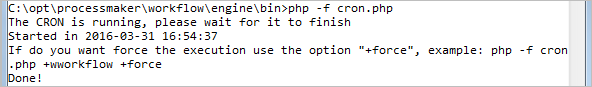
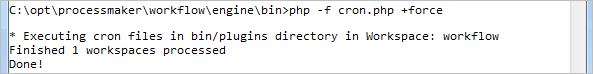
Security
- To monitor the processes, make sure that the audit log is enabled.



